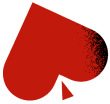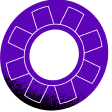Technical Issues
CoinPoker App Freezing or Crashing During a Poker Hand
If the CoinPoker app is freezing or crashing mid-game (on PCs or mobile devices), then there is often a quick way to fix the issue. Follow the steps below to resume play:
- Check the status of your internet connection.
Losing internet connection, either fully or partially, can cause the CoinPoker application to attempt reconnection. Make sure that your internet connection is stable, by checking your network status on PC or mobile devices. - Close and then restart the CoinPoker application.
Shutting down the frozen application and restarting it will usually restore your connection to our games.
If the issue persists, contact CoinPoker Support and provide:
- Hand ID(s)
- Tournament/Stakes/Table name
- Date/Time (with timezone)
- Your IP address
- Do you have a VPN on? (yes/no)
- Hardware (Operating System)
- Log Files
Your log files can be downloaded by following these steps:
- Right-click on the desktop shortcut.
- Select Open file location.
- Locate the update.log file in the folder
- Open the log folder, where you will find multiple .log files (named with a series of numbers).
- Compress the file in .zip or .rar format
On Windows: Right-click the file or folder, Select “Send to Compressed (zipped) folder”.
On MAC: Control-click it, then choose Compress from the shortcut menu.
A .zip file will be created in the same location. Please attach these files
to your response so we can analyse the issue.