How to Deposit from a Wallet
Depositing cryptocurrency into your CoinPoker account is straightforward and fast. Follow these simple steps:
-
Register with CoinPoker: Create your account online or download and install the CoinPoker app.
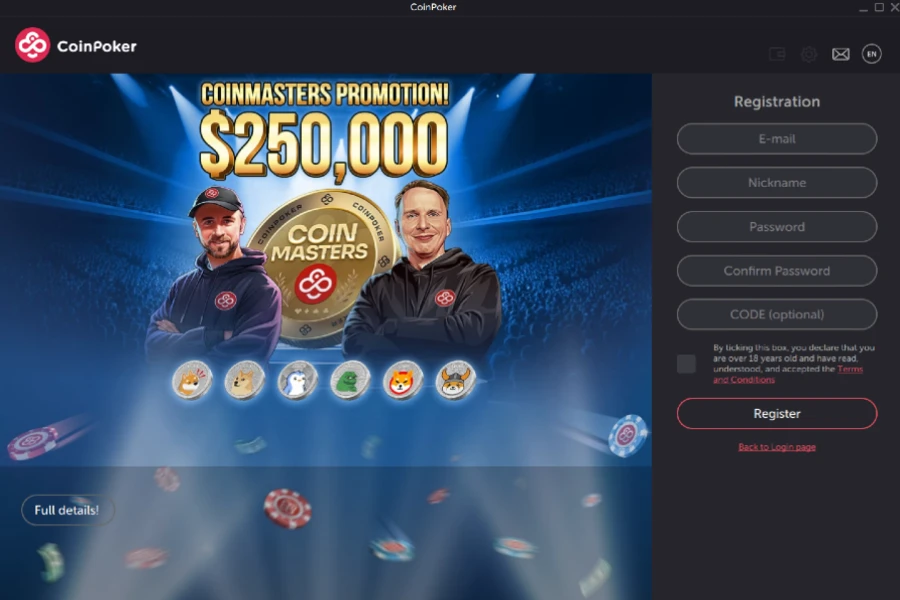
-
Head to the Deposit Page: Once registered, click on your Balance, then click the Deposit tab.
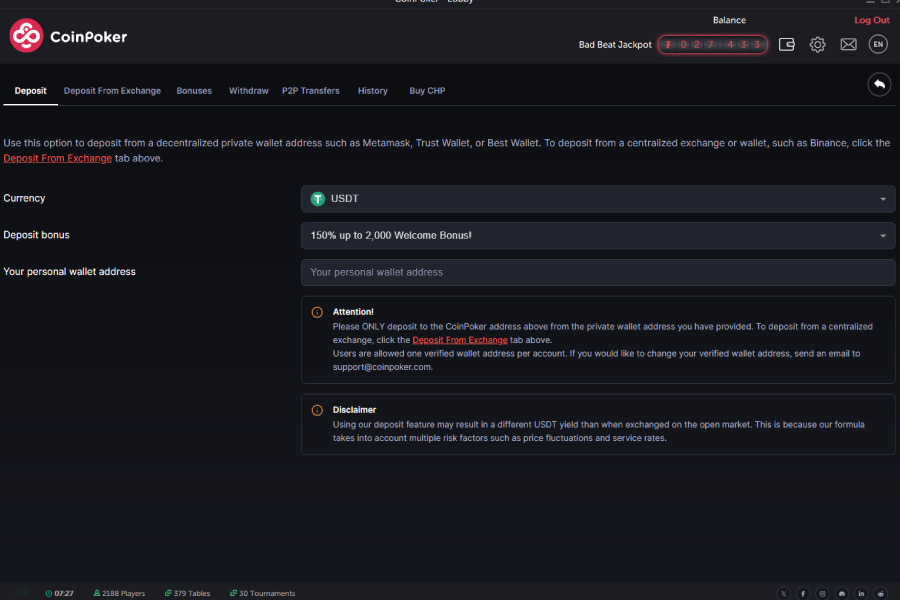
-
Add Your Wallet Address: Input your wallet’s address and be sure it’s correct. This wallet will be associated with your CoinPoker account, and subsequent deposits must come from this wallet.
If you don’t have a wallet already, you can create a personal crypto wallet online, such as a MetaMask wallet.
New CoinPoker players can deposit any amount, and there is no minimum or maximum. However, if this is your first deposit, we recommend adding at least $10, which will qualify you for the 150% poker welcome bonus.
If you need to change your wallet address, contact [email protected] for assistance.
Please do not deposit directly from exchanges using the above method; the funds will not be transferred successfully.
How to Deposit from Exchanges
Please note that we use a third party provider for exchange deposits, NACE, and there may be delays outside of CoinPoker’s control – for example NACE may request KYC information (identity documents). This option is mainly intended for players that are unfamiliar with how to set up a decentralized crypto wallet.
Additionally, NACE will not be able to process transactions from the following countries: Afghanistan, Balkans, Belarus, Burma, Central African Republic, Congo, Ethiopia, Hong Kong, Iran, Iraq, Lebanon, Libya, Mali, Nicaragua, North Korea, Russia, Somalia, Sudan, South Sudan, Syria, Ukraine/Russia, Venezuela, Yemen, and Zimbabwe.
If you do wish to deposit from a crypto exchange, follow these steps:
-
Register with CoinPoker: Create your account online or download and install the CoinPoker app.
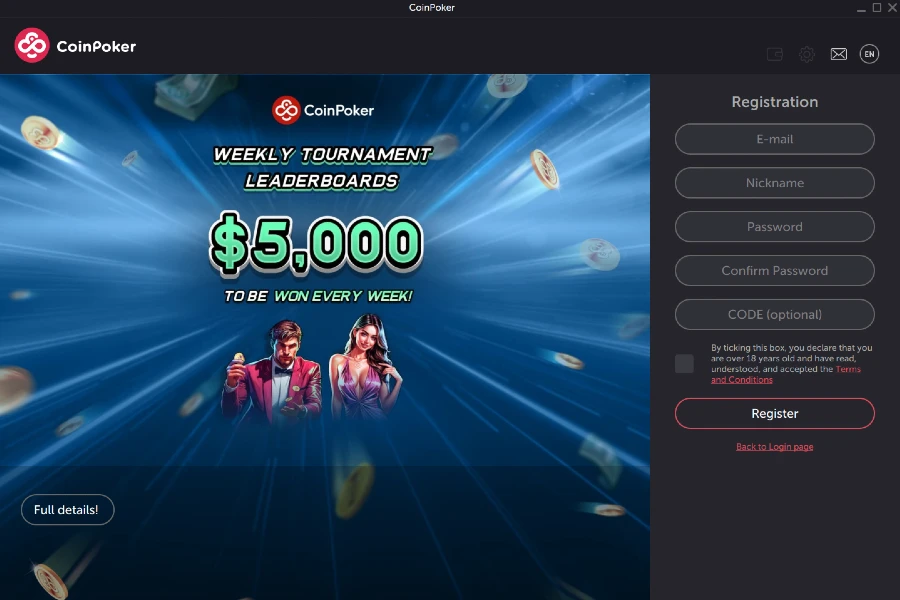
-
Head to the Deposit Page: Once registered, log in and select Balance at the top right of the app.
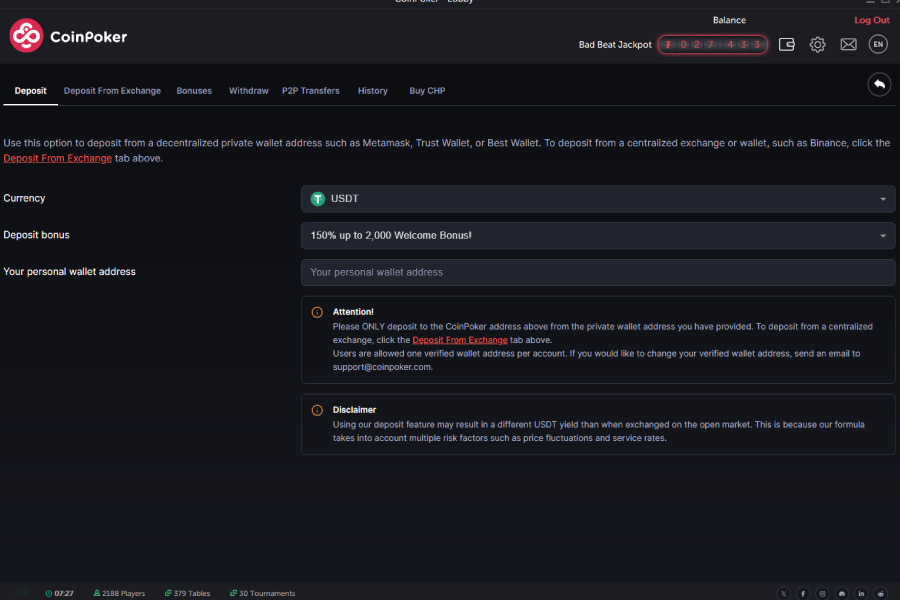
-
Deposit From Exchange: Select the Deposit From Exchange tab in the cashier, just to the right of the Deposit tab. Select your bonus and your desired deposit amount, then choose the exchange you want to use.
– To deposit with NACE, click on the button ‘Pay with Crypto NACE’.
– To deposit with XGateway, click on the button ‘Deposit with XGateway’.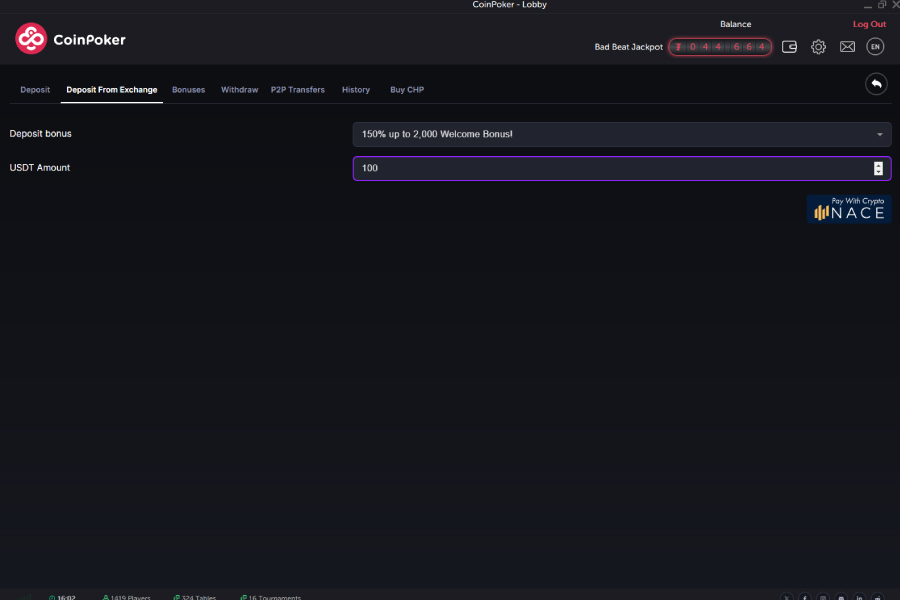
-
Select Currency: You can select the payment currency you wish to deposit from the following list:
– Bitcoin (BTC) through the Bitcoin network
– Ethereum (ETH) through the Ethereum network
– MATIC through the Polygon network
– SOL through the Solana network
– USDT through the Ethereum network
– USDT_TRON through the TRON network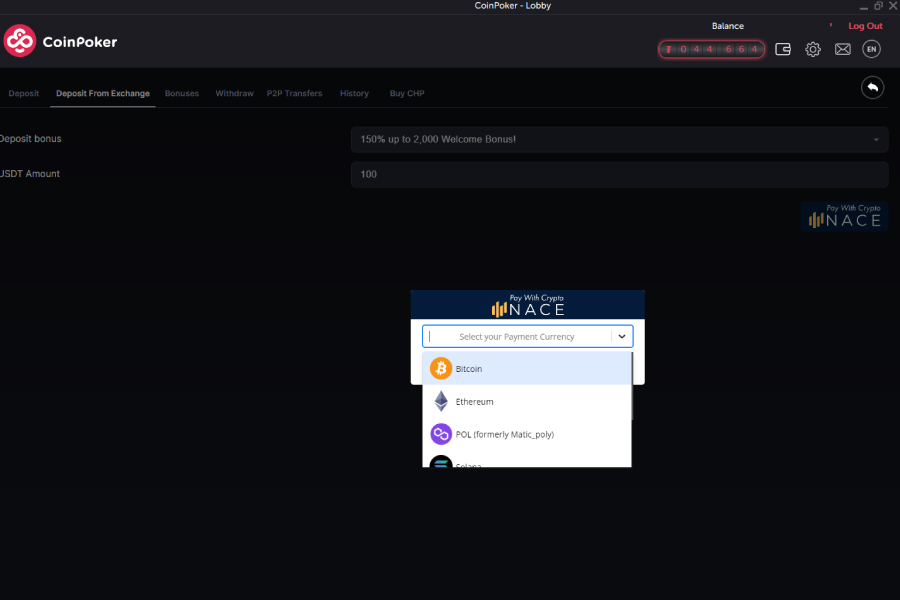
-
Confirm the Amount: Copy the exact amount you’d like to add to your CoinPoker account and then copy the generated wallet address. Input the amount and the generated wallet address to your preferred exchange application or scan the QR code.
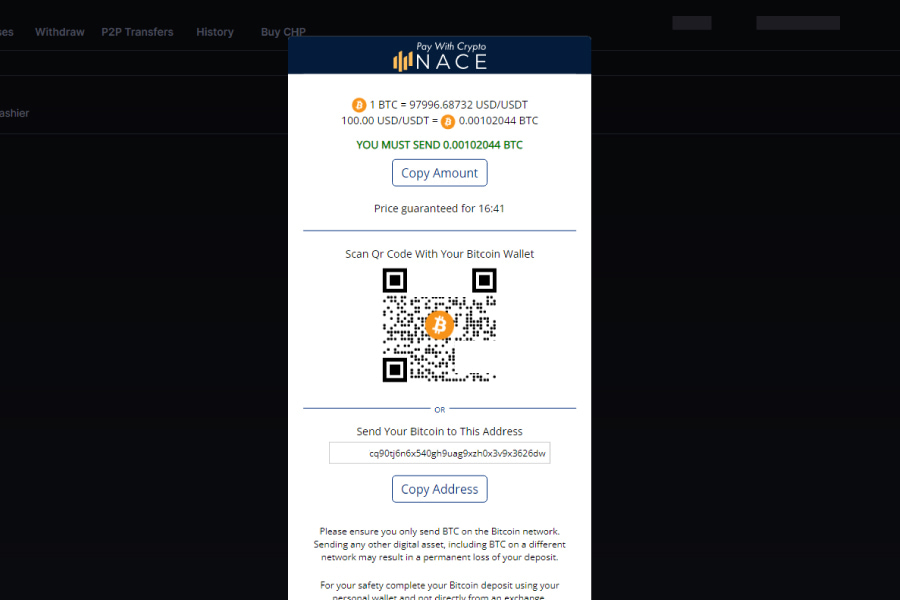
-
Proceed with Payment: Once you have added the details, press the “Sent” button to proceed with the payment. Reminder – don’t deposit from one of the countries listed above, and NACE do reserve the right to request KYC.
There is no minimum or maximum deposit. We recommend adding at least $20 for first deposits since this automatically qualifies you for the 150% Welcome Bonus.
Please make sure to complete all instructions on your chosen exchange widget. If you have difficulties at any time, CoinPoker support can assist you.
How to Deposit Using a Bank Card
We’ve made depositing to CoinPoker even easier, you can now deposit directly with a credit card in a few simple steps, no crypto required! Follow the steps below to deposit to CoinPoker with a credit card.
1. Register and Download the CoinPoker Client: Create your account online or download and install the CoinPoker app.
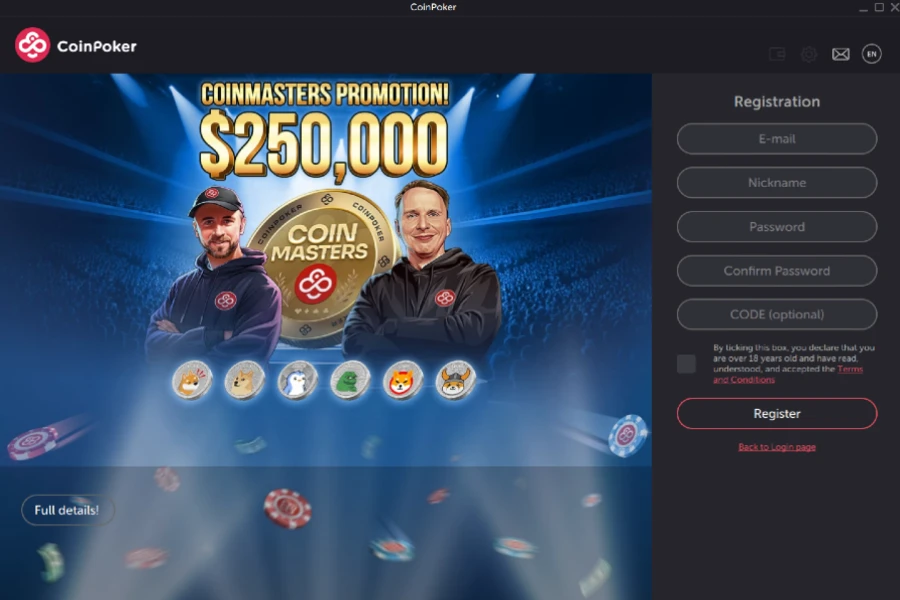
2. Head to the Deposit Page: Once registered, log-in and select the wallet icon at the top right of the app, and click on “Deposit with Bank Card”
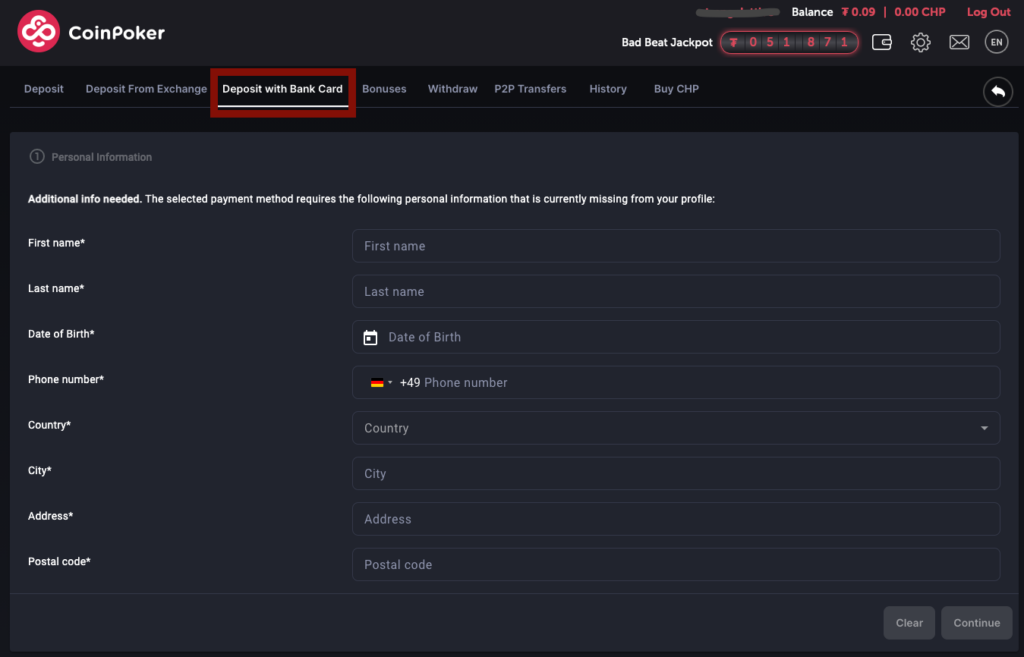
3. Fill in your personal Information: Your personal information is provided to our payment service provider.
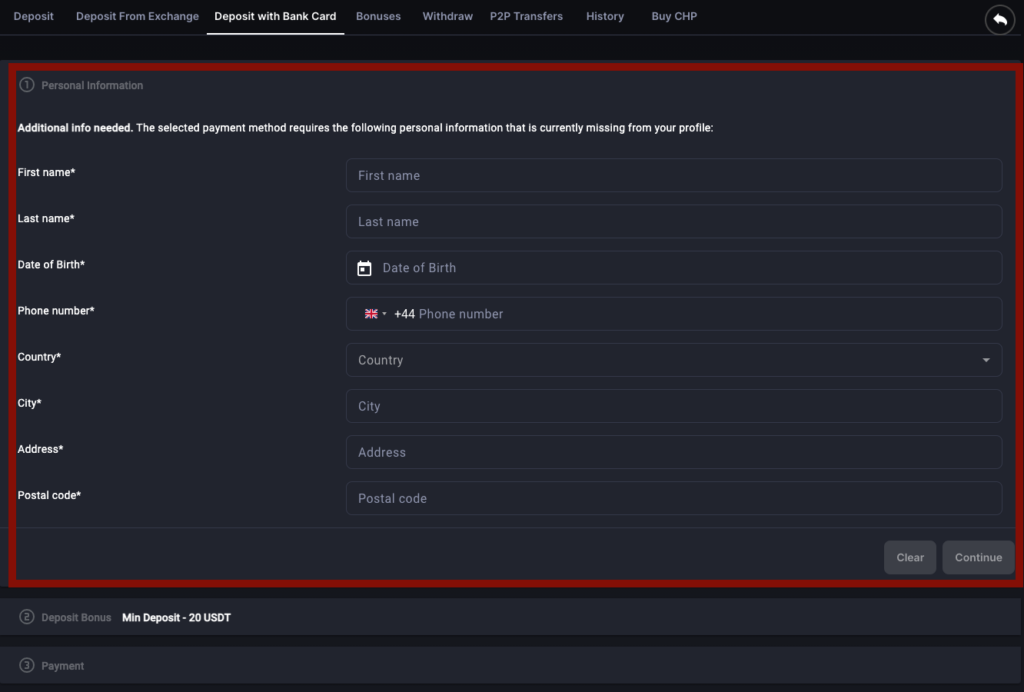
4. Select a bonus: Select the bonus that you’d like to apply.
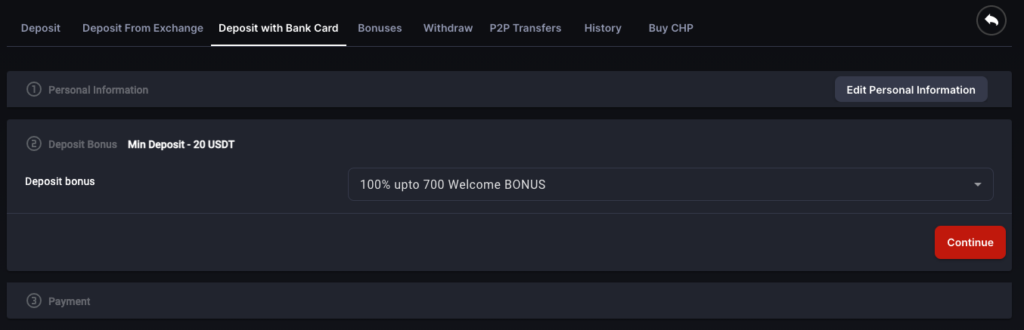
5. Submit your payment details: Enter your card information and the amount you’d like to deposit, and hit submit.
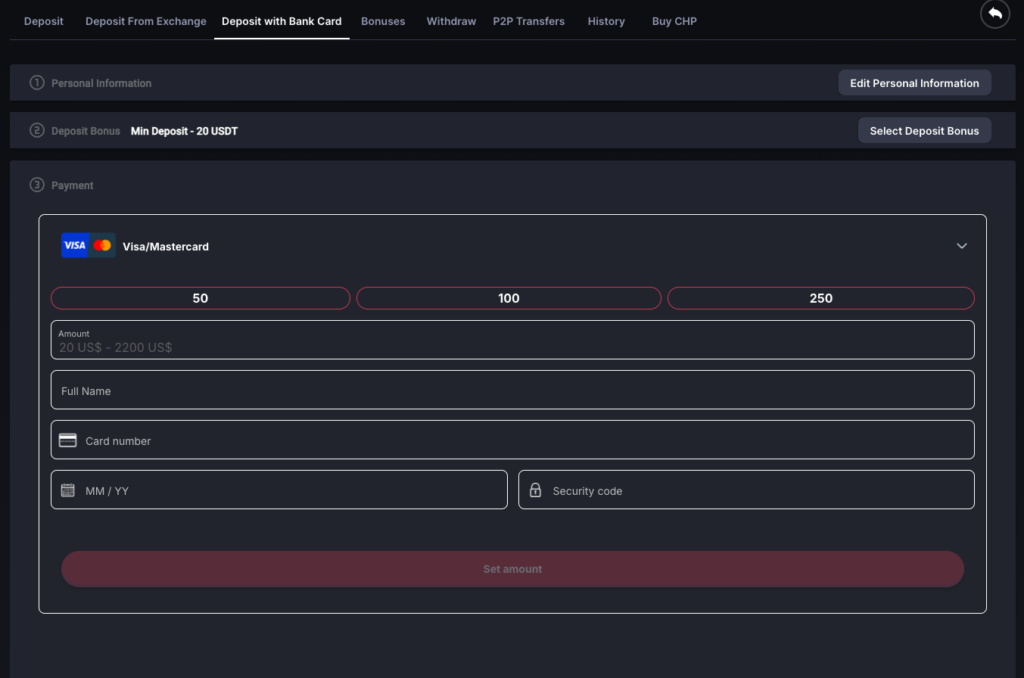
That’s it! If your transaction was successful your funds will be in your account in 24 hours. If you have any questions about your deposit, please contact our support team.
How to Withdraw Your Funds
CoinPoker’s withdrawals are almost always instant, with minimal fees added to your wallet. Follow these easy instructions to make your withdrawal.
-
Open the CoinPoker Cashier: Open the app’s Cashier tab by clicking on Balance at the top right of your app’s screen.
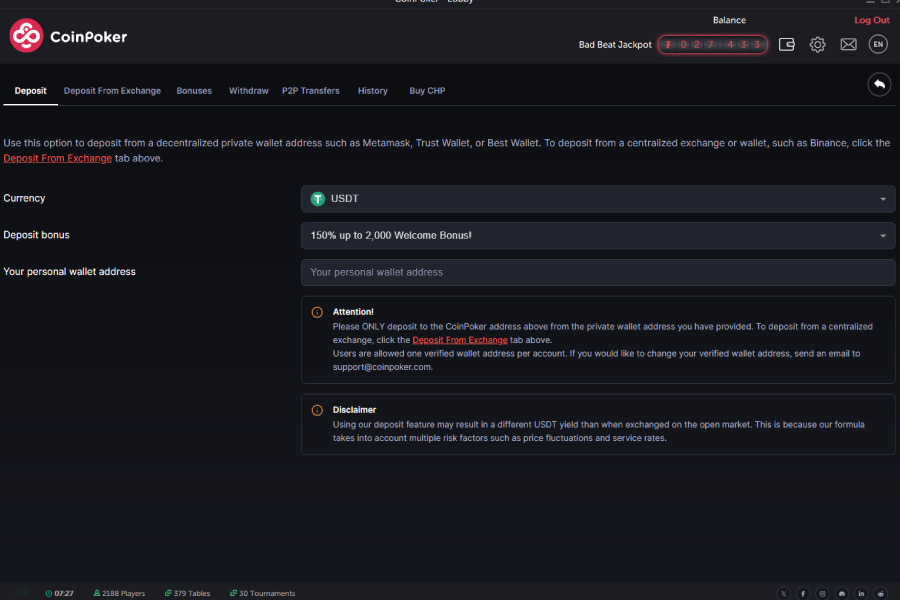
-
Select Withdraw and Choose a Currency: Select the Withdrawal button and choose the currency you wish to withdraw from the dropdown menu.
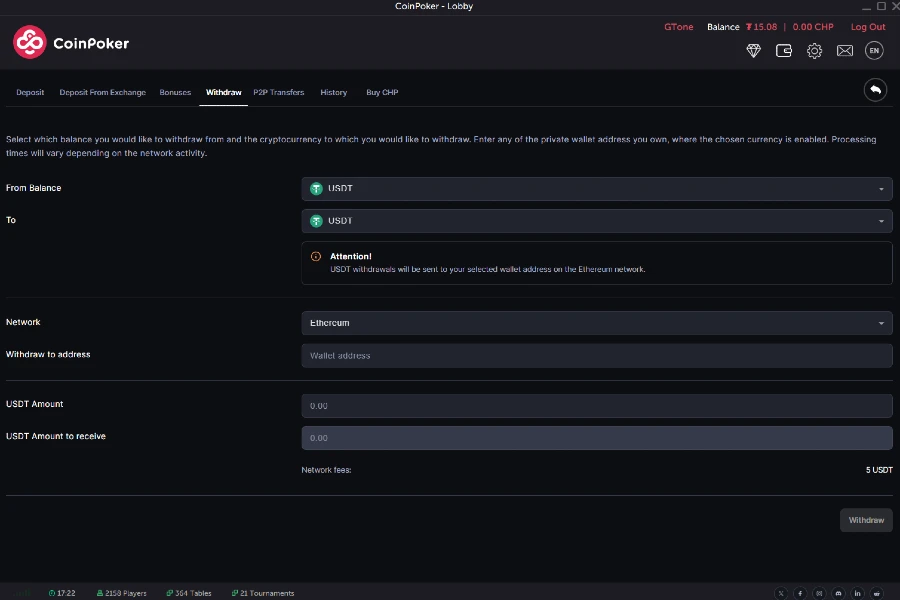
-
Enter Network and Wallet Address: Add the network and unique crypto wallet address for your personal wallet.
-
Select an Amount: Select the amount you wish to withdraw from your account.
-
Confirm Your Security Code: As part of our security measures, you will receive a 6-digit code you will need to put into the security checkbox.
-
Confirm Your Transaction: Once you have entered all of the details and supplied your code, press the ‘Confirm’ button.
Nominal fees are employed to enhance CoinPoker’s stability and security, enabling us to continue providing straightforward cryptocurrency transactions. The network fees for withdrawal are:
- Ethereum Network Withdraw in USDT = 5 USDT
- USDT to BTC Fee = Around 1 USDT (Please check the Cashier in the CoinPoker app for the updated BTC fee)
The maximum amount that can be withdrawn varies depending on the currency. The maximum amounts are:
- USDT to any currency = 25,000 USDT
- CHP to any currency = 200,000 CHP
The default maximum total amount a Player may withdraw in casino winnings is $500,000 (five hundred thousand US Dollars) within a single calendar month. This monthly withdrawal limit applies solely to winnings derived from casino gameplay and does not apply to Player deposits or funds used for poker gameplay.
CoinPoker reserves the right, at our sole and absolute discretion, to permit withdrawals exceeding this limit on a case-by-case basis. Such exceptions may be granted based on factors including, but not limited to, account verification status, gameplay history, and risk assessment.
Your withdrawal will be sent to the personal crypto wallet you have entered. Please keep in mind that withdrawals are almost instant; however, based on traffic on the blockchain they may sometimes require longer than expected.
Please carefully read the terms and conditions at the bottom of this page.
Terms
-
- Deposits are available in the following currencies: USDT, CHP, ETH, BTC, MATIC, BNB and Solana. Deposits made in ETH, BTC, MATIC, BNB and Solana will be automatically converted into USDT. By making a deposit, you agree for deposited currency to be collected and exchanged for the equivalent value in USDT. Deposit collection and exchange process is automated and seamless.
- The policy and criteria for you (the customer) to effect deposits into and withdrawals from your (customer) account can be found on the CoinPoker platform. CoinPoker reserves the right to use additional eligibility criteria to determine the withdrawal options you (the customer) may be offered at any given time, and to make any amendments to withdrawal policies, at our sole discretion.
- Your account balance is the amount of cryptocurrency paid into your account (by you (the customer) or CoinPoker), plus any winnings (excluding bonuses which have not met the applicable wagering restrictions) and/or minus any losses accrued from using the CoinPoker services, less any rake, entry or other fees, if applicable, and less any amounts previously withdrawn by you or amounts forfeited or reclaimed by CoinPoker due to any known or suspected fraud.
- Withdrawal is subject to you (the customer) having made and sufficiently wagered a cryptocurrency deposit or non-restricted bonus in your account, accrued winnings, any deposit method restrictions and/or bonus restrictions. Withdrawals will be completed to the e-wallet address the user will choose when requesting the cashout.
- You may withdraw any amount up to the “Available to Withdraw” balance in your CoinPoker account by issuing CoinPoker with a valid notice of withdrawal within the application. Notices for withdrawals must be made via the application. CoinPoker will not accept requests for withdrawal made by (i.) telephone, (ii.) analog mail (including letters), (iii.) fax or (iv.) electronic mail (including email, telegram, or social media messages).
- Before any withdrawals are processed, Your behavior on CoinPoker services will be reviewed for any irregular playing patterns. Should CoinPoker deem that irregular playing patterns have occurred, CoinPoker reserves the right to withhold any withdrawals, and/or confiscate all prizes and bonuses.
- CoinPoker provides the option for player-to-player transfers, whereby you (the customer) can transfer funds from your CoinPoker Account to another user account. CoinPoker reserves the right to suspend or eliminate this feature on any account that is not compliant with the Terms of Agreement.
- Generally, transfer functionality is offered to enable customers to use the CoinPoker services.
- To protect Your personal data during communication with Your web browser, the Company uses secure and tested encryption technology. Online transactions continue to be protected by Our cashier providers, and Our internal security encryption system.