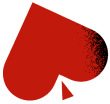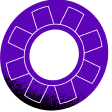How to Get Started on CoinPoker: Detailed Guide
With plenty of exciting news coming up, there’s bound to be some new faces popping up in our lobby and at the tables. That’s why we put together a detailed guide for new players looking to join the CoinPoker action.
Step 1: Go to the Home Page
Go to www.coinpoker.com and click “Download.”
This guide was created for PC players. We’ve also got a handy guide on how to join CoinPoker on mobile devices. If you’re playing on a mobile device, register with the red button below and enter code MOBILE to join our $5,000 Mobile Monthly Freeroll.

Step 2: Download the App
Wait for the program file to download, or click on one of the links listed below if it fails to launch.
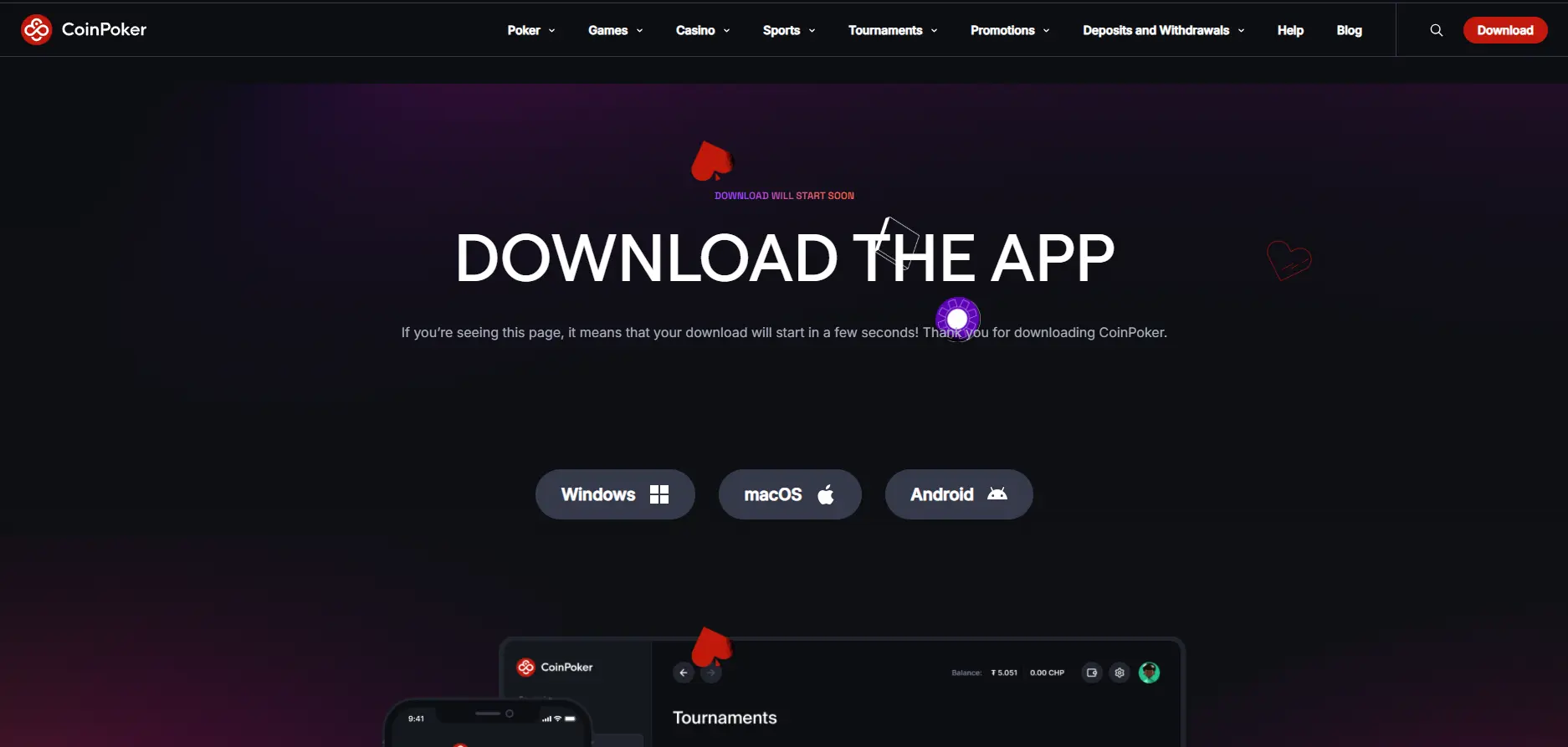
Step 3: Create an Account
Once the app is ready and launched, click on the “Create Account” option.
Complete the registration form and click “Register”.
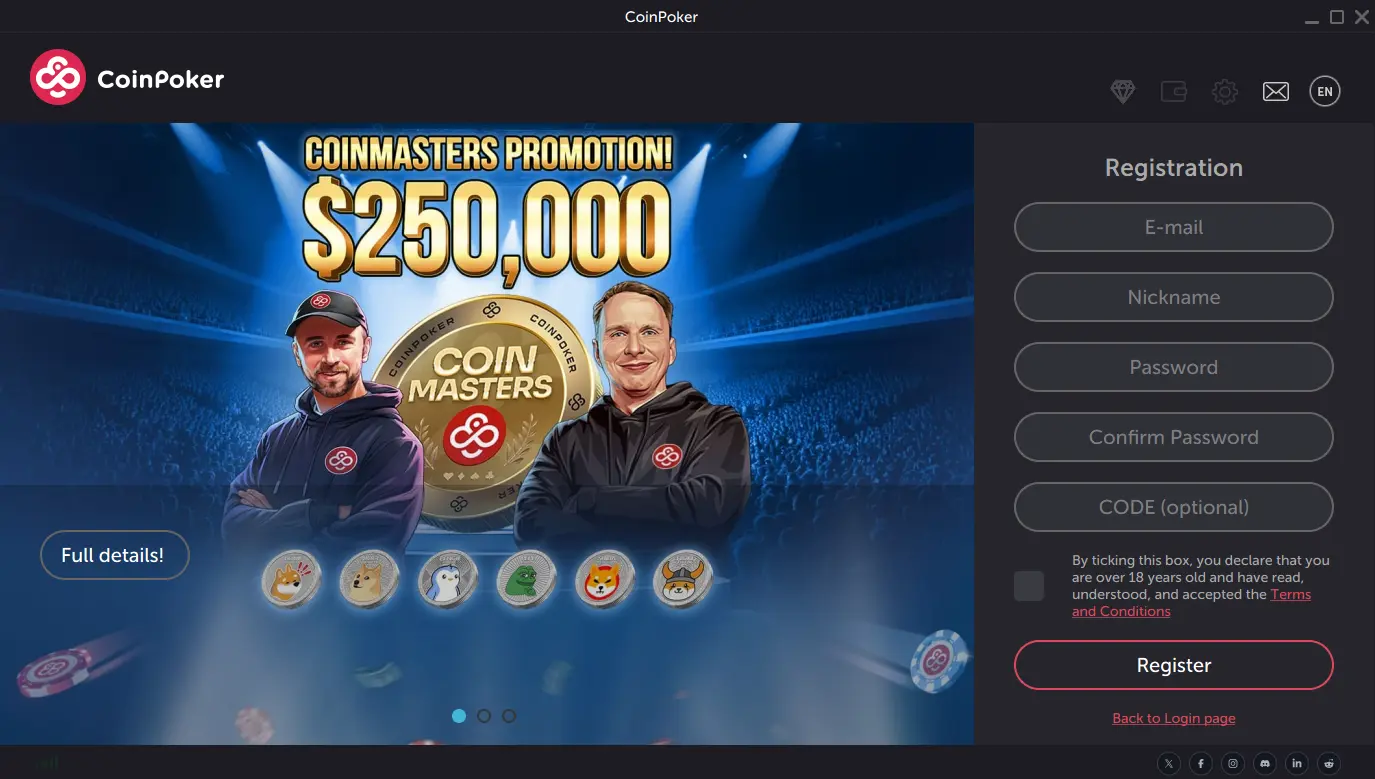
Step 4: Confirm Your Email
A verification email will be sent to your email address within a few minutes.
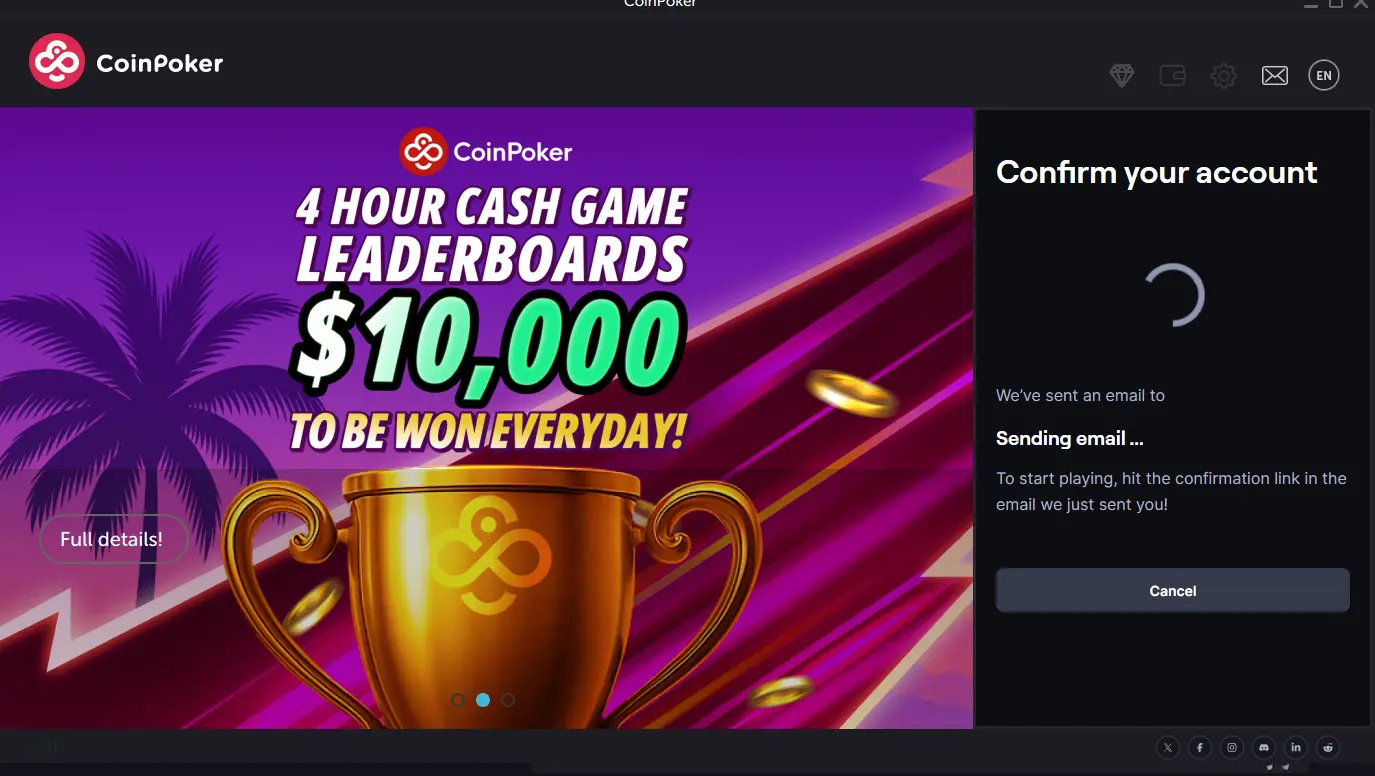
Open the verification email and click “Verify” (If you can’t find it in your email inbox, then check your Junk folder).
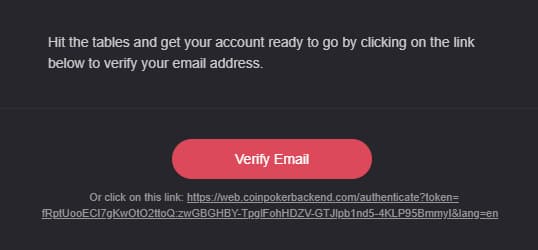
You will be redirected to an on-screen message, informing you that the email verification was successful.

Step 5: Hit the Tables
You’re all set! We hope this detailed guide helped! If you need any extra help, email our team at [email protected], or join the community and follow the latest news on Telegram, Discord, Reddit, Twitter, Instagram, or Facebook.