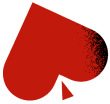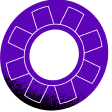Technical Issues
Lag or Latency During Poker Games on CoinPoker
If you’re wondering why there is lag or high latency during poker games on CoinPoker, we’ve got solutions and answers here.
Coinpoker’s software usually runs well without lag or latency issues. If you’re experiencing lag, try running through some troubleshooting steps:
- Restart your computer or mobile device
- Check your internet connection (try switching networks or using a mobile hotspot)
- For Mac users: Go to System Settings → Privacy & Security → Full Disk Access and grant
access - Temporarily disable the firewall/antivirus program
- If needed, manually download the latest update from our website (https://coinpoker.com/download/)
If the issue persists, contact CoinPoker Support and provide:
- Hand ID(s)
- Tournament/Stakes/Table name
- Date/Time (with timezone)
- Your IP address
- Do you have a VPN on? (yes/no)
- Hardware (Operating System)
- Log Files
Your log files can be downloaded by following these steps:
- Right-click on the desktop shortcut.
- Select Open file location.
- Locate the update.log file in the folder
- Open the log folder, where you will find multiple .log files (named with a series of numbers).
- Compress the file in .zip or .rar format
On Windows: Right-click the file or folder, Select “Send to Compressed (zipped) folder”.
On MAC: Control-click it, then choose Compress from the shortcut menu.
A .zip file will be created in the same location. Please attach these files
to your response so we can analyse the issue.