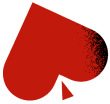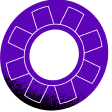How to Install CoinPoker on Windows PCs
If you want to know how to install CoinPoker on Windows, this is the right place to be. We’ll walk you through the full process, from the first steps all the way to gameplay.
Follow along and learn how to install CoinPoker on Windows PCs.
1. Open your web browser, navigate to www.CoinPoker.com, and click the Register button.
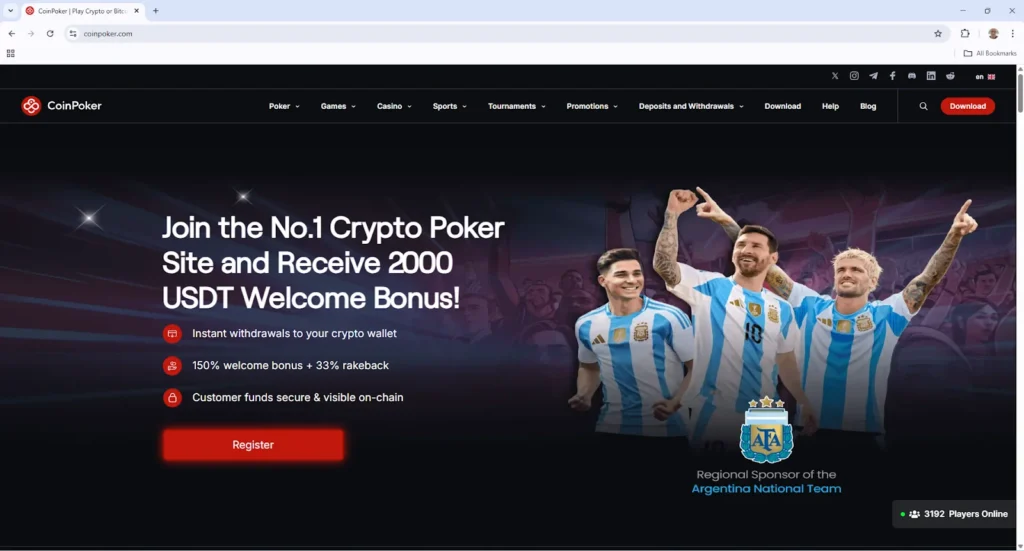
2. Enter your email address, nickname, and password, then click Register.
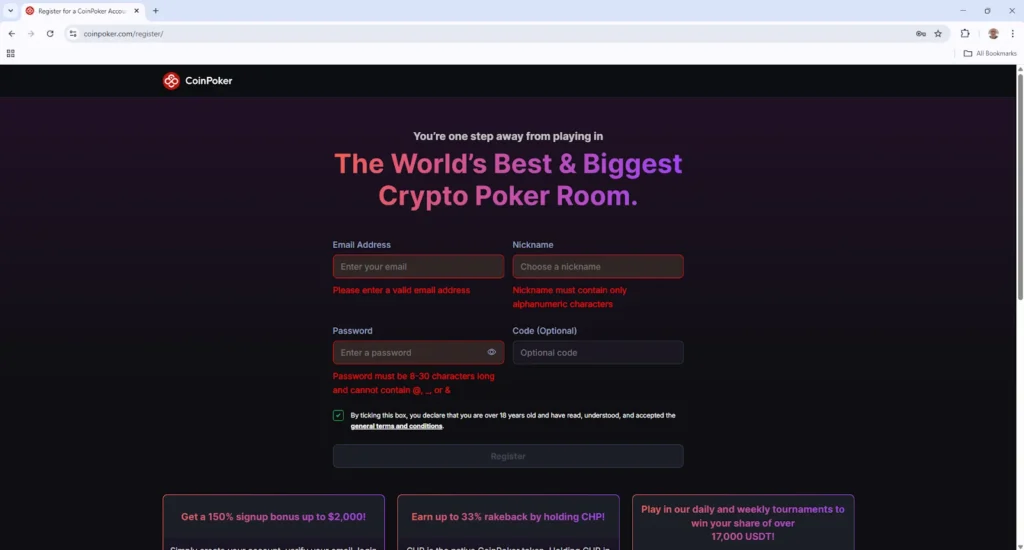
3. Select Windows on the Download the App page.
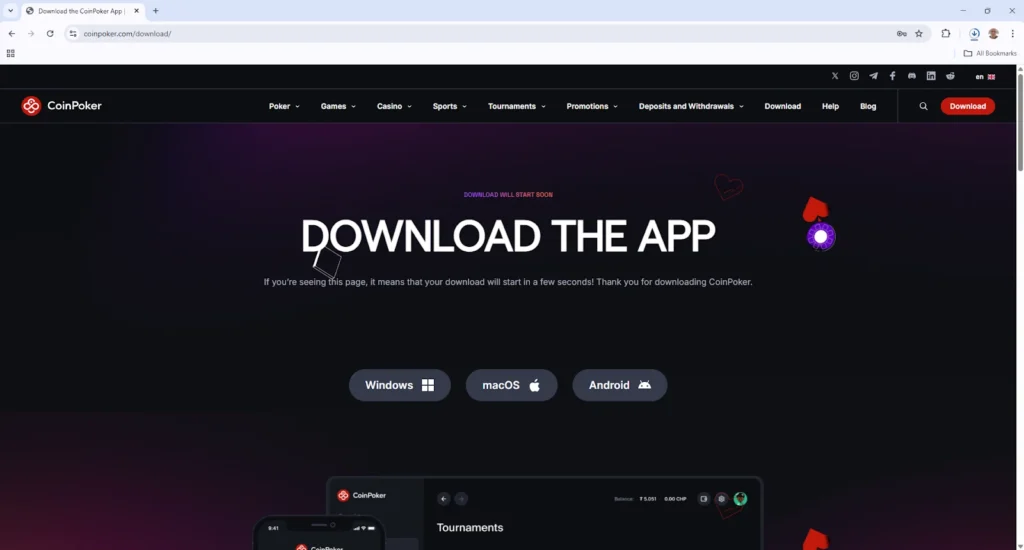
4. Google Chrome users can track the download progress in Recent Download History. Once the download is complete, click on CoinPokerSetup.exe.
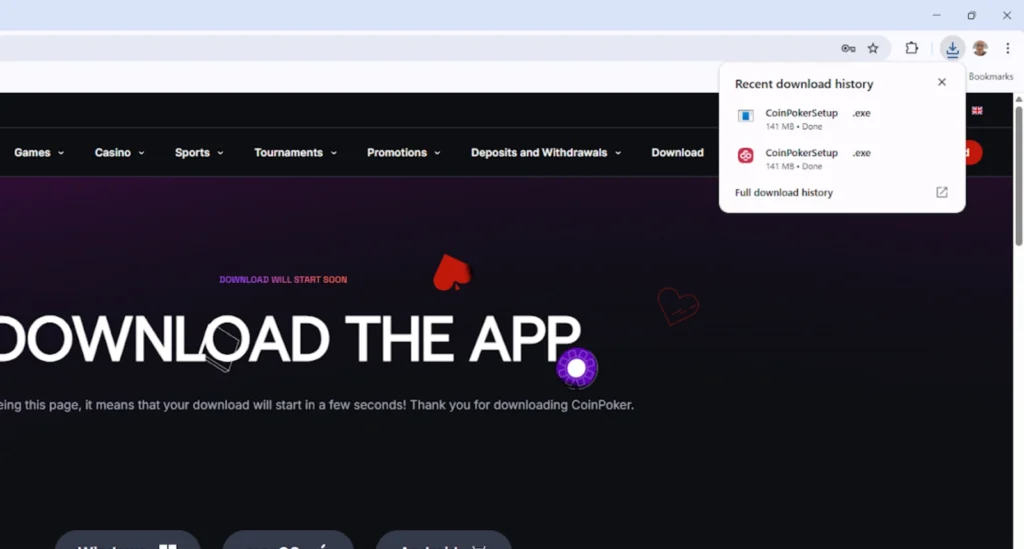
5. The CoinPoker Setup Wizard will now appear.
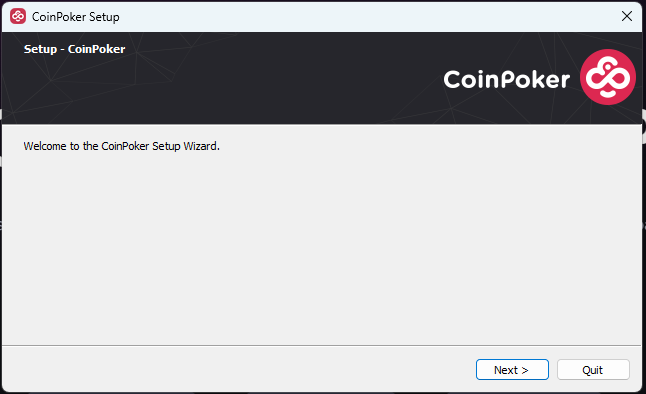
6. Specify where you wish to install CoinPoker. C:\CoinPoker is the default directory.
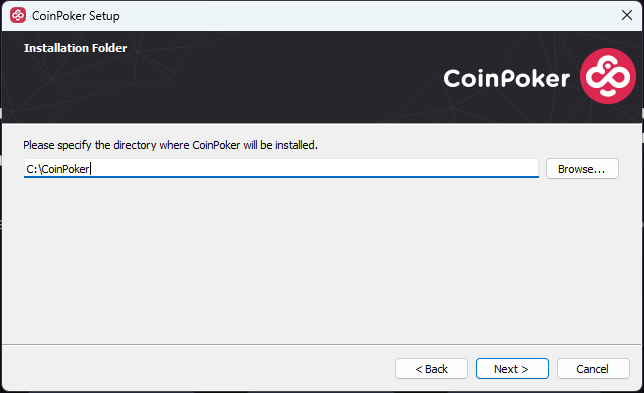
7. Select a Start Menu shortcut. CoinPoker is the default new directory name.
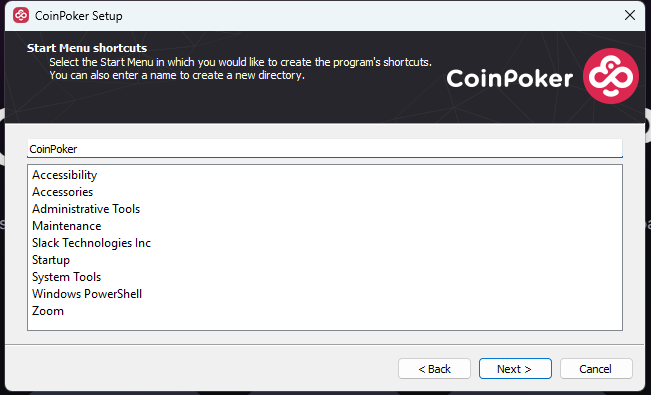
8. Click Install to begin the app installation.

9. Follow the progress of the installation until it is complete, then click Finish.
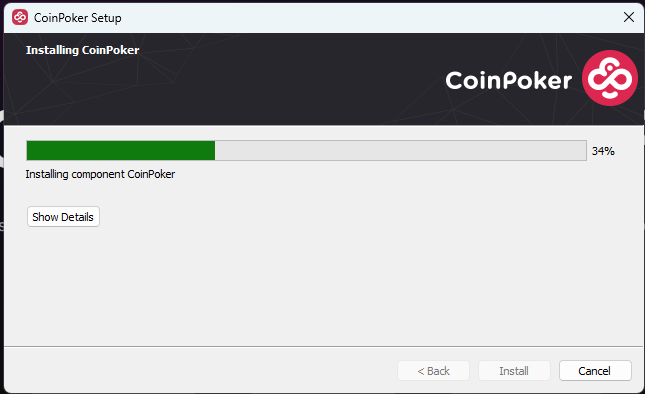
10. The CoinPoker app logo will now appear on your PC home screen. Double-click on the app to launch CoinPoker, then enter your email address and password to log in.
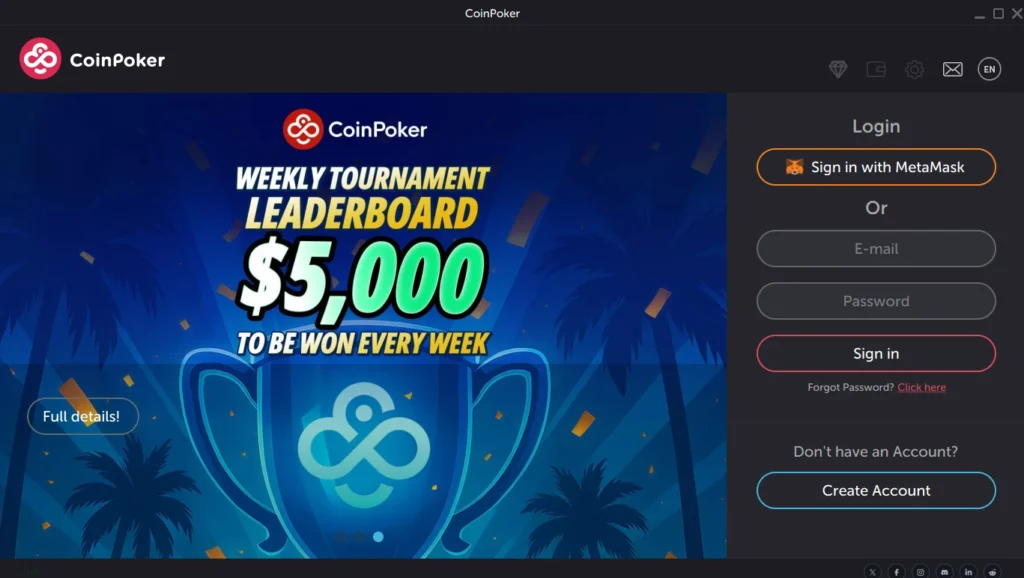
11. Choose from our range of games and begin playing.
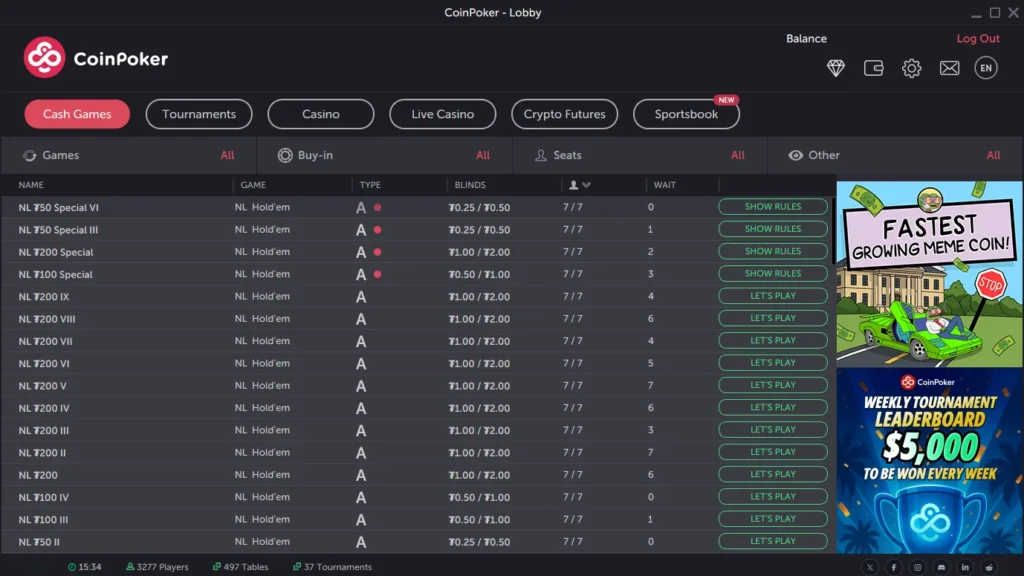
FAQs
Yes, CoinPoker works on most versions of Windows, including Windows 10.
Yes, it takes a couple of minutes to register a CoinPoker account, install the app, and begin playing.
Once your account is registered, you can use the same login on any device.
Absolutely! CoinPoker has been trusted by players since 2017 and is a fully licensed gaming company.
Registering takes moments with just your email, nickname, and a password.