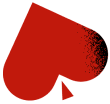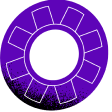在线扑克

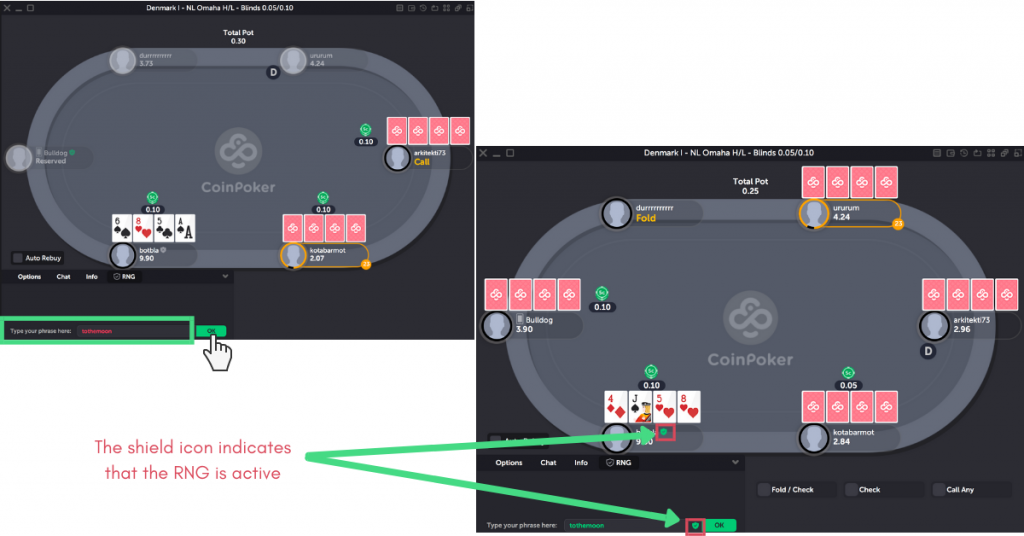

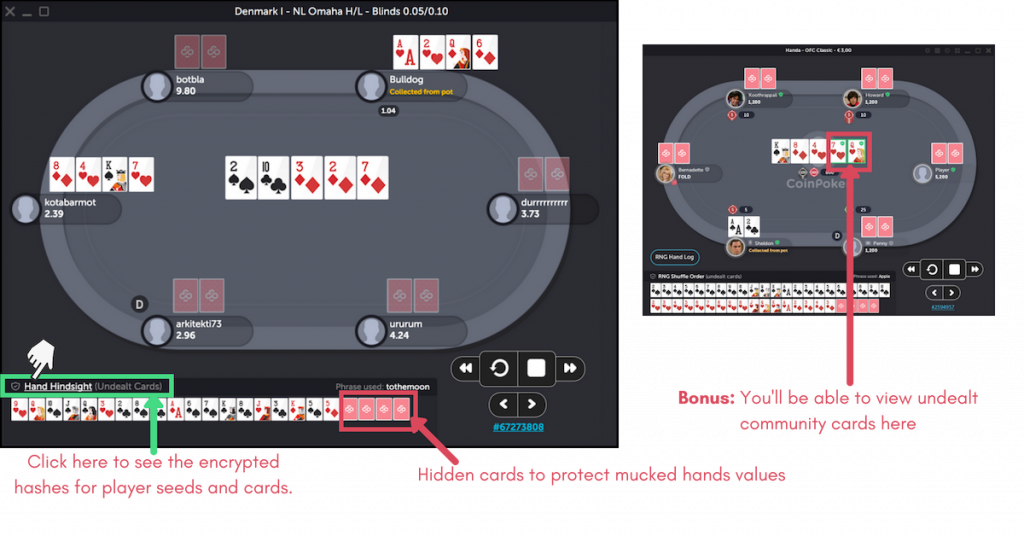
CoinPoker的透明公开洗牌过程
CoinPoker的透明公开洗牌过程 想象一下CoinPoker的洗牌器是一个占卜球,不过这次是摇一摇整副牌就会被洗乱,得出一个随机的结果。而不是让操作者(即CoinPoker)完成所有的摇动,我们的去中心化透明公开洗牌过程使用所有玩家的输入来生成这个摇动因子。
参与的过程从所有玩家使用一种单向加密函数开始,并带有一个秘密的“摇动因子”,将其发送给其他所有玩家和CoinPoker。CoinPoker利用所有这些值来创建最终的摇动值并洗出最终的牌组。
最终的牌组是由所有玩家共同参与生成的。以下我们将向你展示如何使用这种技术来参与并验证过程。
如何使用CoinPoker的透明公开洗牌过程
步骤1:在大厅中选择任何现金桌或锦标赛,并查看左下角的RNG

步骤2:选择任何密码,准备好后点击确定。当密码变成绿色时,表示你已参与去中心化洗牌。
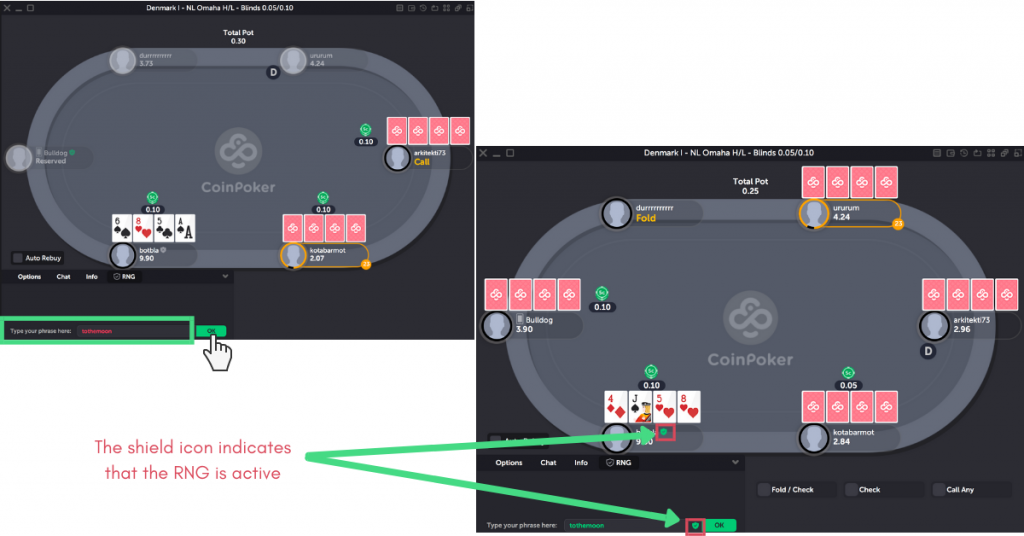
步骤3:牌局结束后,左下角的框中会出现一个可点击的牌局编号。点击该编号。

步骤4:此时,你将看到“手牌回顾”功能,并能查看未发出的公共牌以及除去四张卡牌外的整副洗牌顺序*。
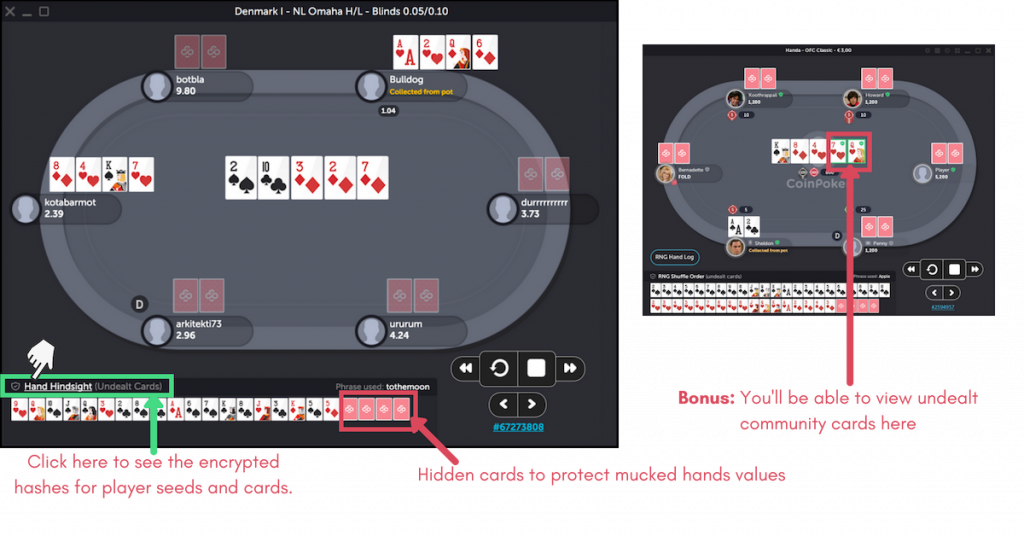
*隐藏四张牌是为了确保玩家无法准确猜测未公开的弃牌或手牌。例如,如果不隐藏这四张牌,在单挑牌局中没有任何弃牌的情况下,整副52张牌可能会被完全揭示。
如果你想了解更多关于我们透明公开洗牌技术的信息,可以浏览以下进阶指南,或者在Telegram上联系我们的支援团队进行咨询。