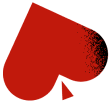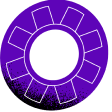[APP UPDATE] BTC Deposits and Simplified Wallet Verification
Here in CoinPoker we like making things and processes convenient for our community. That’s why alongside ETH, CHP and USDT you can also use your Bitcoins on Coinpoker. Joining CoinPoker and depositing BTC is simple!
Wallet address confirmation
The wallet address you use for your first-time ETH or CHP deposit will be confirmed and linked to your account. To do this, carefully enter your address in the field as shown below and select the amount of ETH or CHP you want to send to your account.
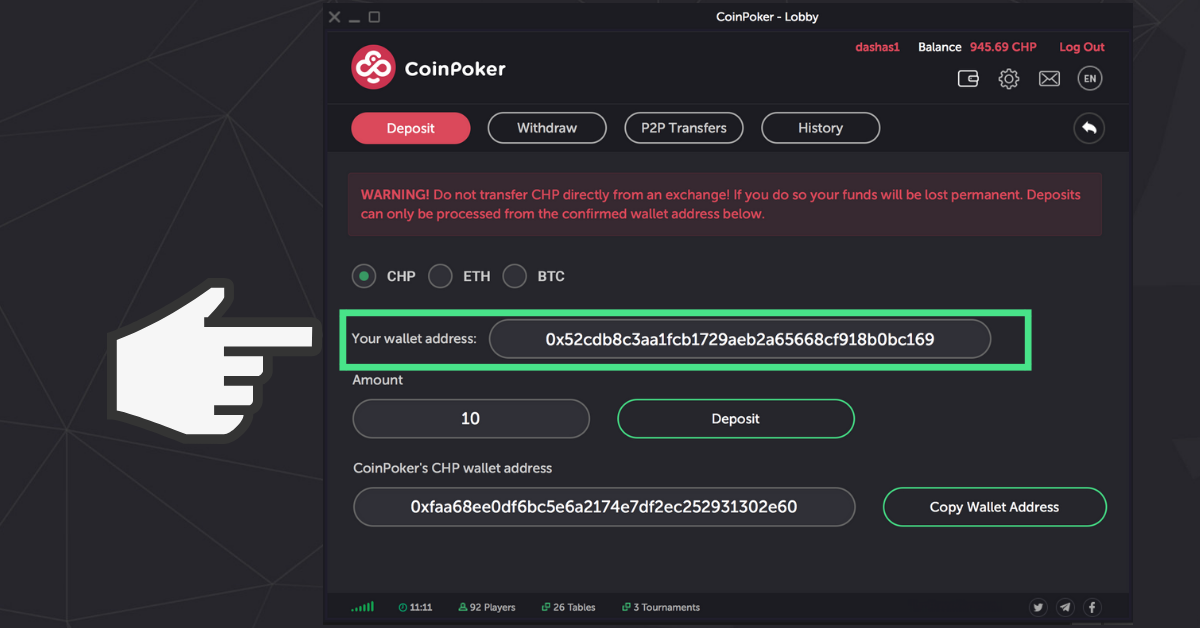
Once you make that first deposit, your wallet address will turn green. This means that it is verified and linked to your CoinPoker account and you won’t need to manually enter it anymore when making future deposits.
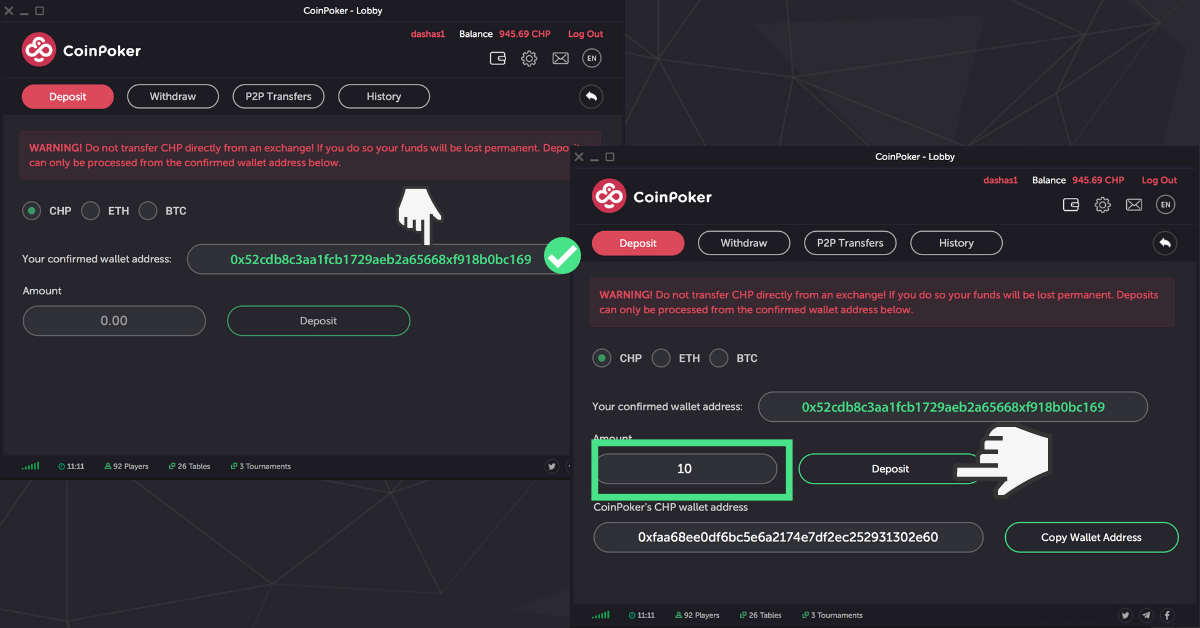
If you happen to change your wallet or want a new one, you can send an email to [email protected]/es and we will amend it for you. BTC deposits will work a little differently, which we’ll explain next.
How to Deposit BTC on CoinPoker
Head over to the Deposit tab under the wallet icon in the app and select BTC.
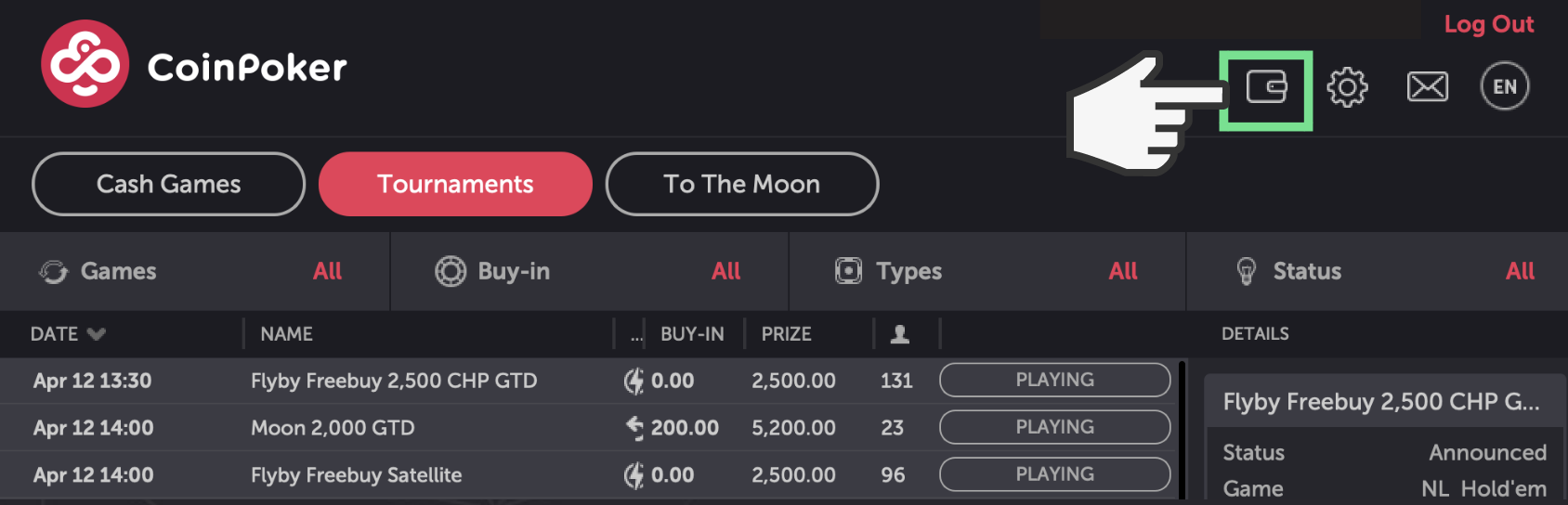
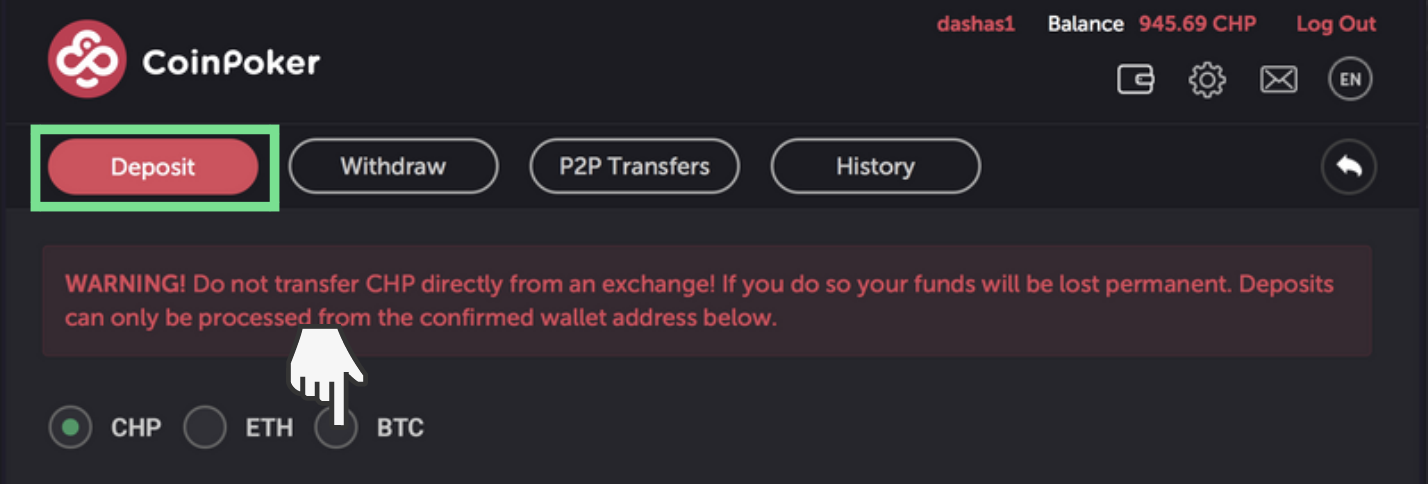
Now instead of asking you to enter your BTC wallet, we will track your funds by assigning a unique BTC wallet address to your CoinPoker account. That address is indicated below in yellow, and all BTC sent there will be credited to your CoinPoker account.
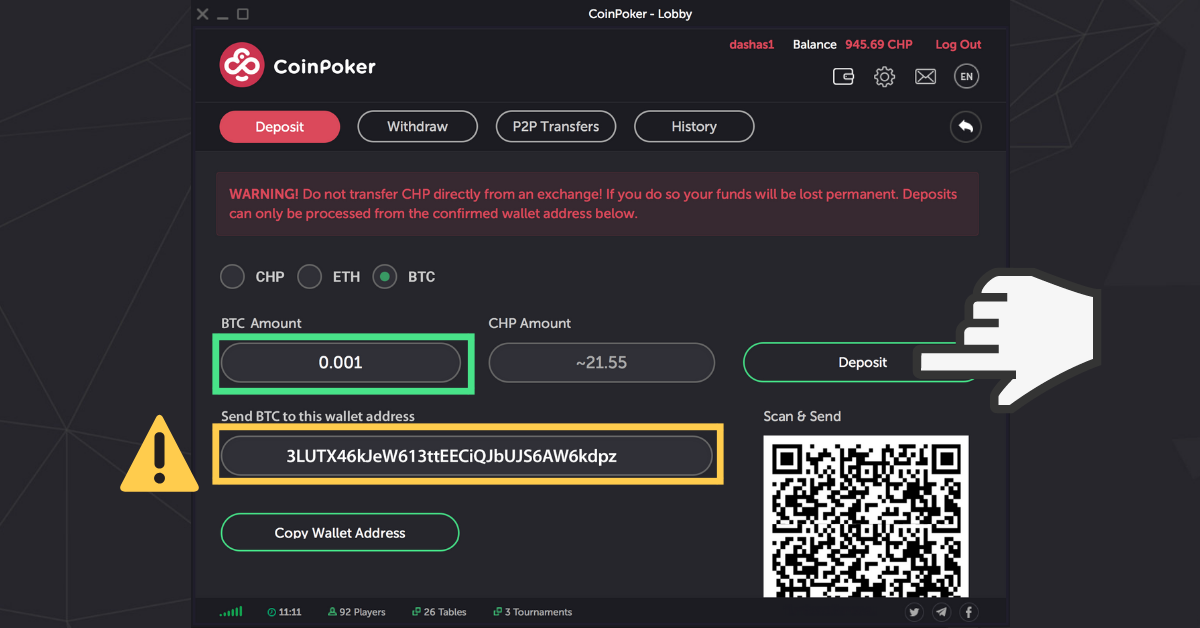
We always recommend copying the wallet address with the button function or using a QR code to avoid making any errors and sending your funds to the wrong address. Always be careful when making cryptocurrency transactions, and double or triple check before completing deposits or withdrawals on CoinPoker.
If you need any help depositing or withdrawing funds from CoinPoker you can get in touch with our support team via [email protected]/es or sending a message to our official Telegram channel.
Also, we are here to celebrate poker and we are throwing a party! Invite your friends and receive 30% of the fees that they pay. This is NOT a one time offer. As long as your friends keep on playing, your rewards will keep on piling up!
Have a question? Feel free to ask us anything in the comment section below or join our growing community on Telegram.For all the latest news, follow us on social media, through Twitter, Instagram or Facebook.
¿Te resultó útil este artículo?
¿No puedes encontrar lo que buscas?
Ponte en contacto y cuéntanos cómo podemos ayudarte.
Contáctanos