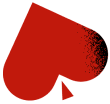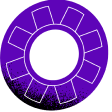如何开始使用CoinPoker:详细指南
With lots of exciting news coming our way, we’ve welcomed a lot of new faces to our tables. To help new players join CoinPoker, we’ve put together a detailed guide that starts your journey by downloading the app from our homepage .
Step 1: Go to the download page
Visit www.coinpoker.com/en and click on “下载”.
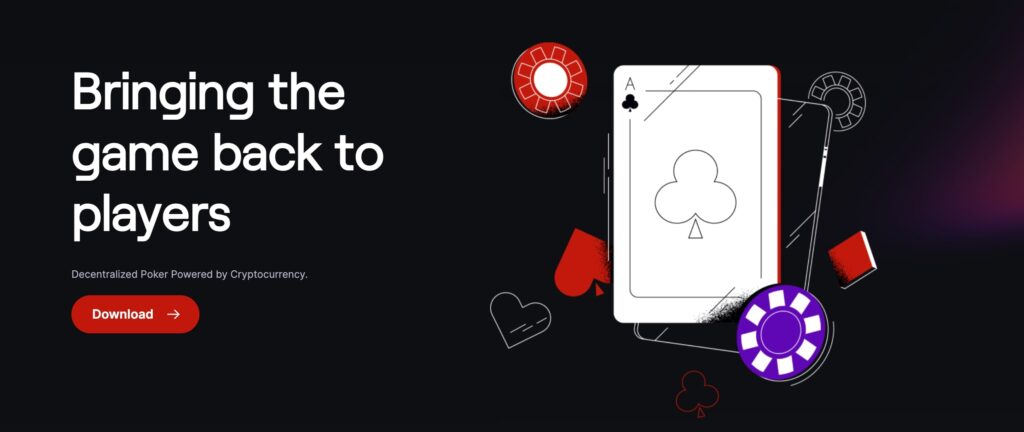
Step 2: 下载 the app
Wait for the program file to finish downloading, or if the download does not start, click one of the links listed below.
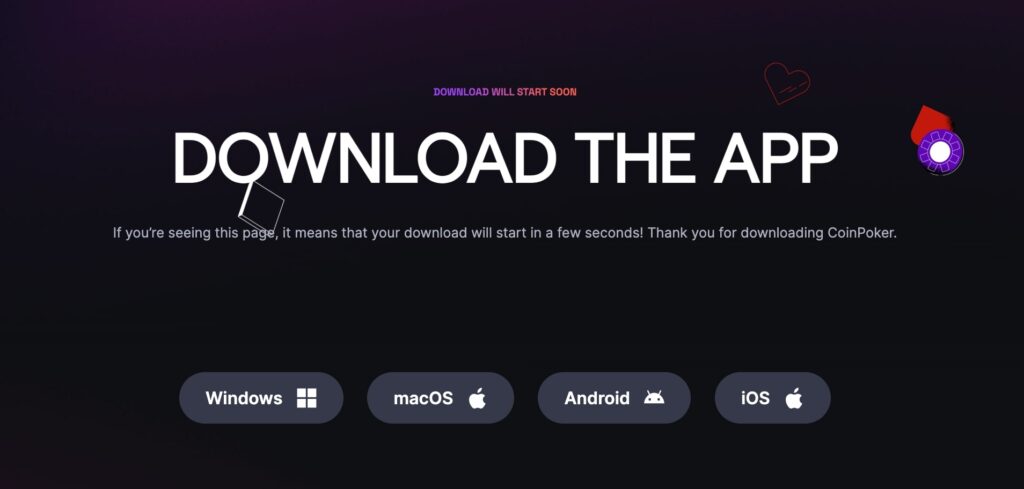
Step 3: Create an account
Once the app is ready and launched, tap on the “Create Account” option.
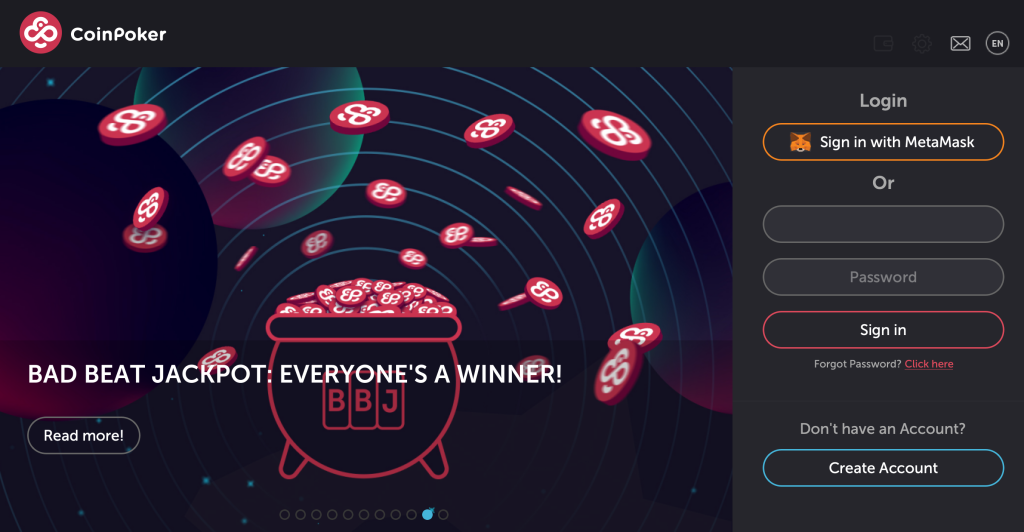
Complete the registration form and click “Register”.
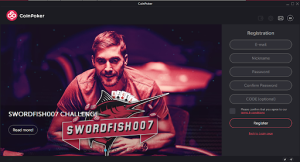
A verification email will be sent to your email in a few minutes.
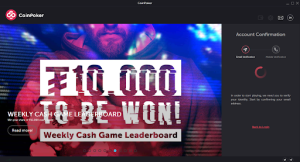
Open the verification email and click “Verify” (if you can’t find it in your inbox, check your spam folder).
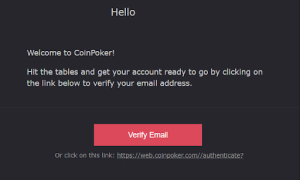
You will be redirected to an on-screen message informing you that the email verification was successful.
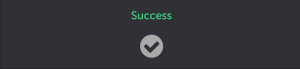
Step 4: Complete registration by verifying your account
Verify your identity via SMS, enter your phone number, and make sure your country code is selected correctly.

Within a few minutes, you will receive a text message with a verification code. Enter the verification code and click the “Confirm Code” button to complete the verification.
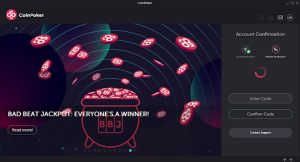
Wait a moment while we prepare your account.
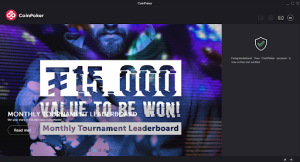
Congratulations! You are now a member of the CoinPoker community!
Step 5: Start the game
You are all set! We hope you found this detailed guide helpful! If you need additional help, please email us at [email protected] or join our Telegram community to get in touch with us.
For the latest news, follow us on our social media accounts: Twitter , Instagram or Facebook .