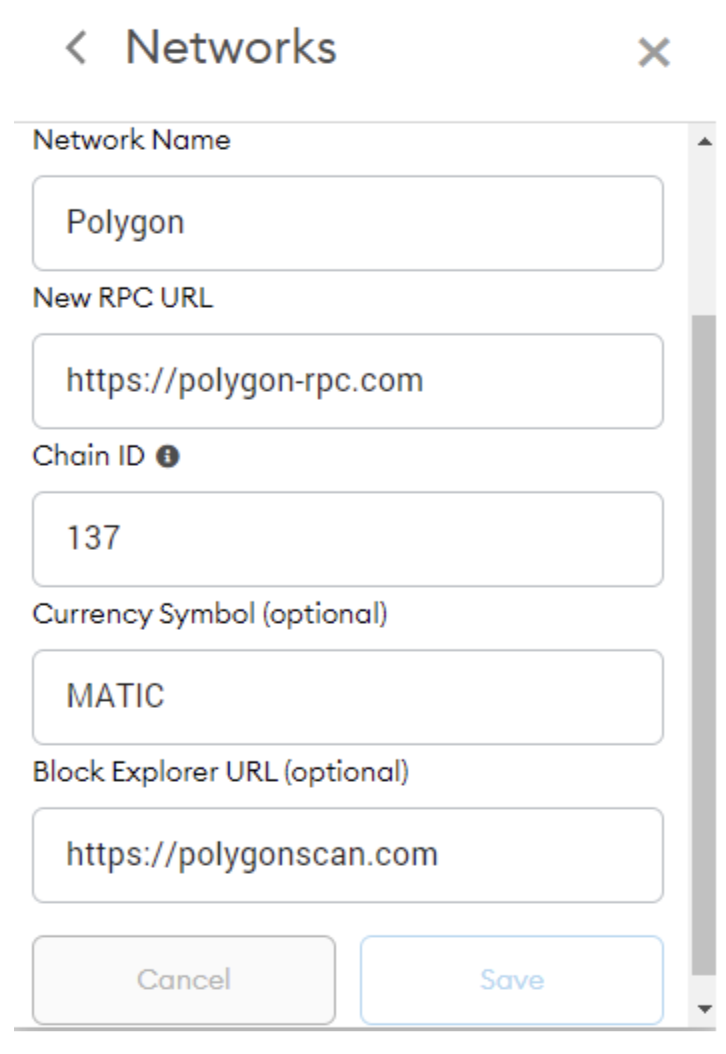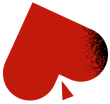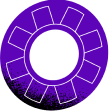How to Deposit from Polygon Network to CoinPoker
Depositing funds to your CoinPoker account is instantaneous.
Currently deposits and withdrawals from CoinPoker can be done using CHP, USDT, BTC, ETH, Polygon MATIC. When it comes to deposits, CoinPoker aims to provide real-time global conversion rate and applies no fees, but slight discrepancies are possible.
In the deposit section of the app you are given the choice between different currencies for deposit mainly ETH, USDT, BTC, CHP, Polygon MATIC. In this blog, we will write about how to deposit Polygon MATIC token to CoinPoker, Read more about deposits with other currencies here How to Deposit from Your Bank to CoinPoker.
To begin with, follow the steps to add Polygon MATIC to your MetaMask wallet from which you will making the transfer to your CoinPoker wallet.
Steps to add Polygon MATIC to MetaMask:
- To switch to the Polygon network, click on “Ethereum Mainnet” at the top of the MetaMask window.
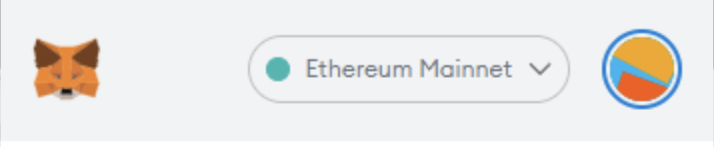
2. Scroll down until you find the Custom RPC and click on it.
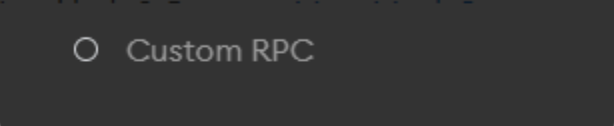
3. Enter in the Polygon Mainnet settings as follows:
- Network Name: Polygon
- NEW RPC URL: https://polygon-rpc.com
- Chain ID: 137
- Currency Symbol: MATIC
- Block Explorer URL: https://polygonscan.com/
4. Click “Save”.
5. You have now connected to the Polygon / MATIC mainnet with your MetaMask Wallet!
6. Please keep in mind that the Polygon network requires its native token MATIC which will be used to pay transaction fees.
**You can always switch back to your preferred network by clicking on “Polygon Mainnet” at the top of the MetaMask window and selecting the desired network.**
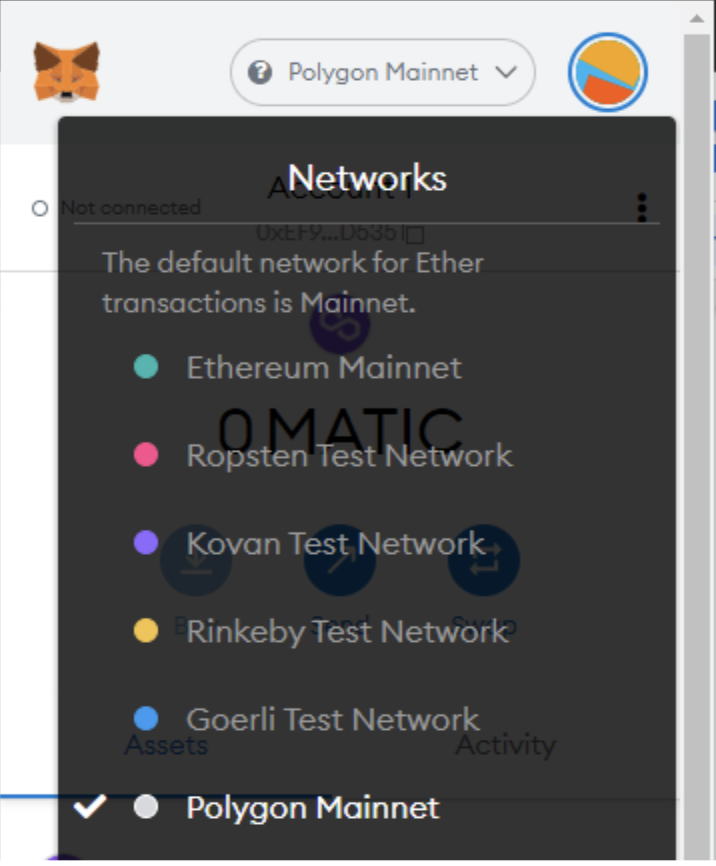
Once Polygon MATIC is added to your MetaMask, you need to acquire MATIC tokens to fund your personal wallet, as it will be used to make a deposit to CoinPoker and to pay fees on the Polygon network.
There are several other exchanges where you can buy MATIC. We will show you how to do it on KuCoin, a very popular exchange.
Follow these steps to add Polygon token to your private wallet and buy Polygon from KuCoin :
- Make sure to buy the MATIC token on KuCoin first before making your withdrawal.
- To withdraw, type Polygon or MATIC in the withdrawal search bar and select it.
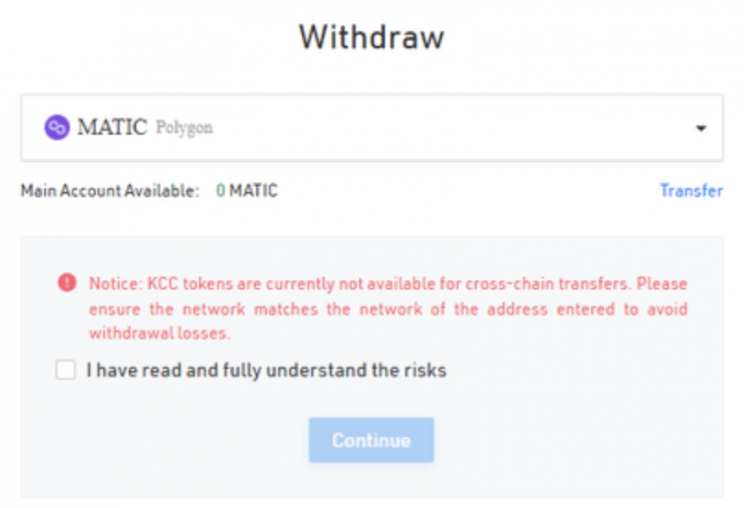
- Input your Polygon’s private wallet address (NOT CoinPoker’s address. Please note that CoinPoker does not accept Polygon/MATIC, ETH, USDT deposits from exchanges).
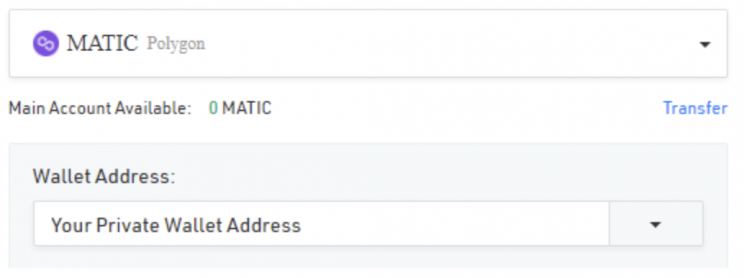
- Make sure to choose “MATIC” for the network option.
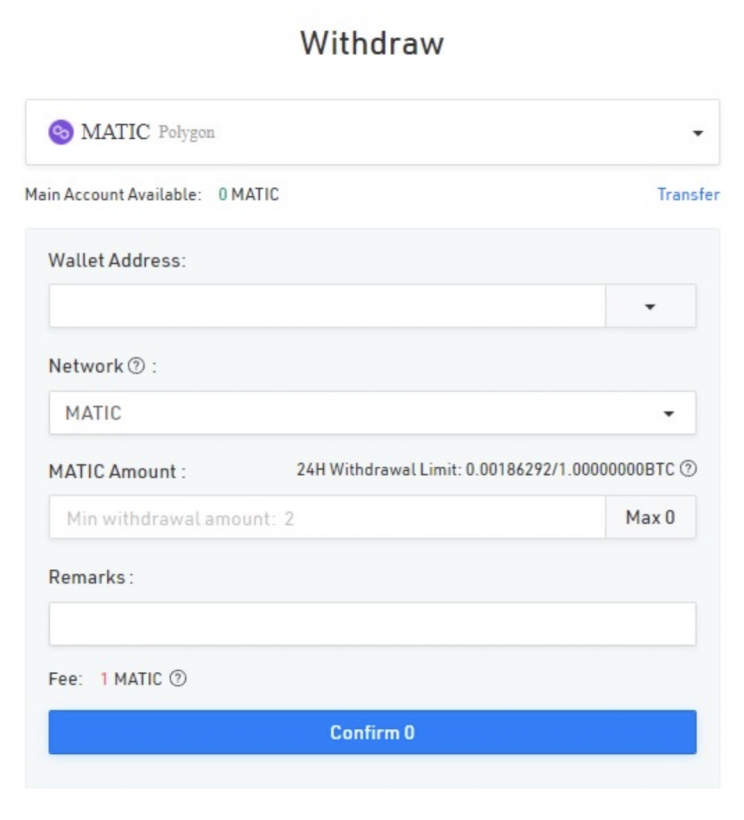
Once you have acquired MATIC tokens in your personal wallet you can proceed with depositing the tokens to your CoinPoker wallet following the steps mentioned below.
Steps to deposit into CoinPoker :
- To deposit funds to your CoinPoker account, log in to your CoinPoker account and go to the Cashier. Select which currency to deposit, enter an amount.
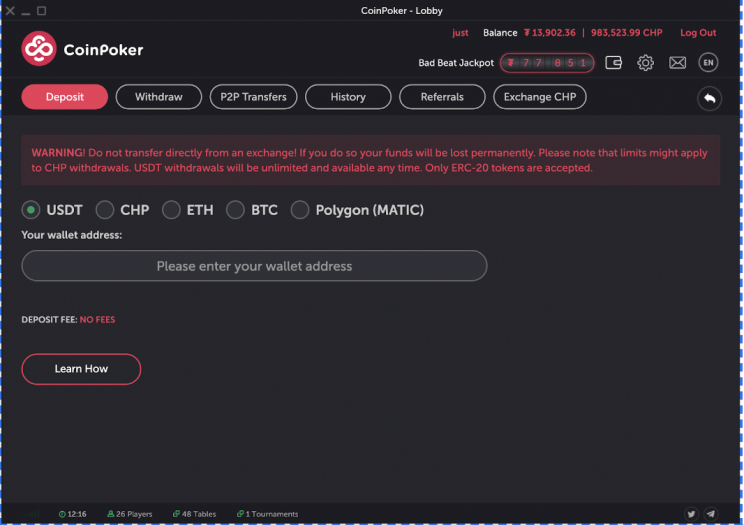
- Once you click deposit, CoinPoker’s deposit address will be displayed.
- Open the MetaMask tab and click on “send”.
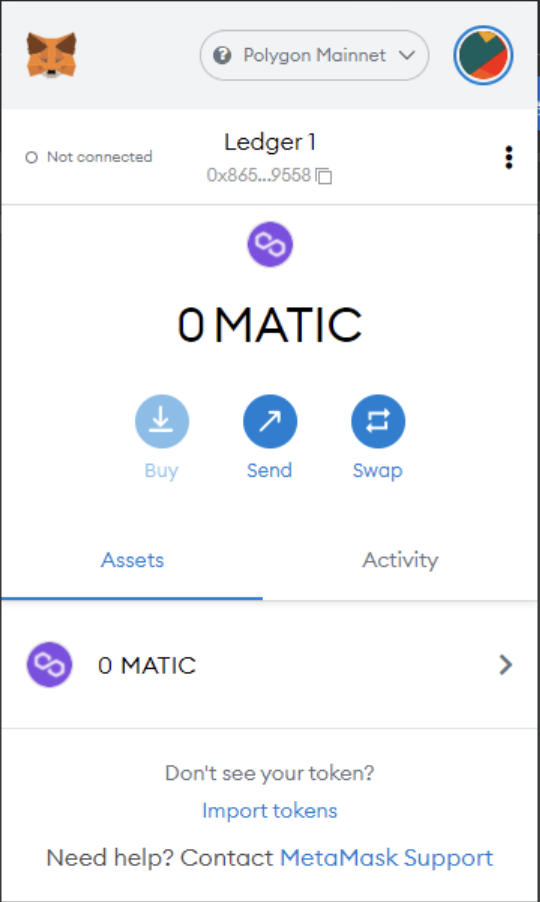
- Copy the CoinPoker’s deposit address from step 2 and paste it in the search bar in the MetaMask tab.
- Select MATIC and enter the amount specified in the cashier from step 1 and deposit.
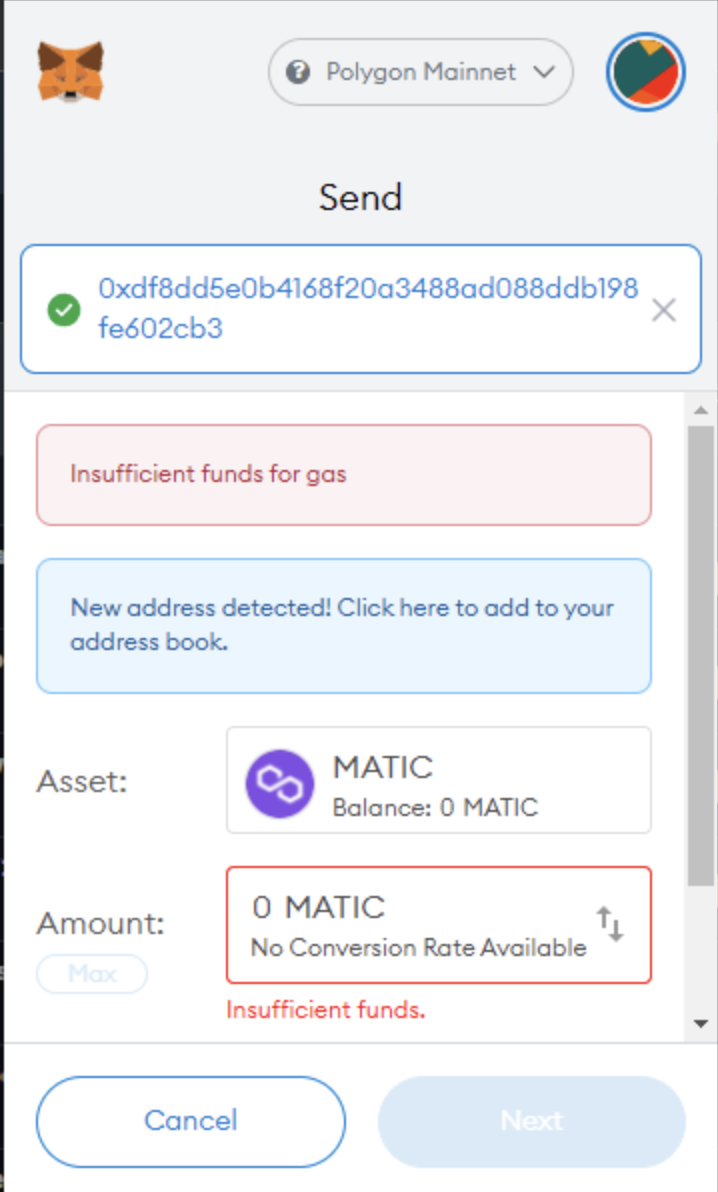
Having completed these steps, your CoinPoker wallet is funded. Your CoinPoker balance will be updated almost instantly.
WARNING! Do not transfer directly from an exchange CHP, USDT, ETH, Polygon MATIC! If you do so your funds will be lost permanently. Please note that limits might apply to CHP withdrawals. USDT withdrawals will be unlimited and available any time. Only ERC-20 tokens on Ethereum and Polygon networks are accepted.
Before hitting the tables, why not read our Beginner’s Guide to Playing Texas Hold’Em Poker or Beginner’s Guide to Playing Omaha Hold’Em Poker
Have a question? Feel free to ask us anything in the comment section below or join our growing community on Telegram.
For all the latest news, follow us on social media, through Twitter, Instagram or Facebook.
Vond je dit artikel nuttig?
Kun je niet vinden wat je zoekt?
Neem contact met ons op en laat ons weten hoe we je kunnen helpen.
Neem contact met ons op