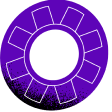Senha esquecida/Reset de password
Se se tiver esquecido da sua password ou quiser simplesmente alterá-la, o processo é bastante simples.
Na página de login, basta clicar em “Esqueceu-se da password?”. Assim que o tiver feito, é só seguir as instruções para conseguir alterar/fazer o reset à sua password:
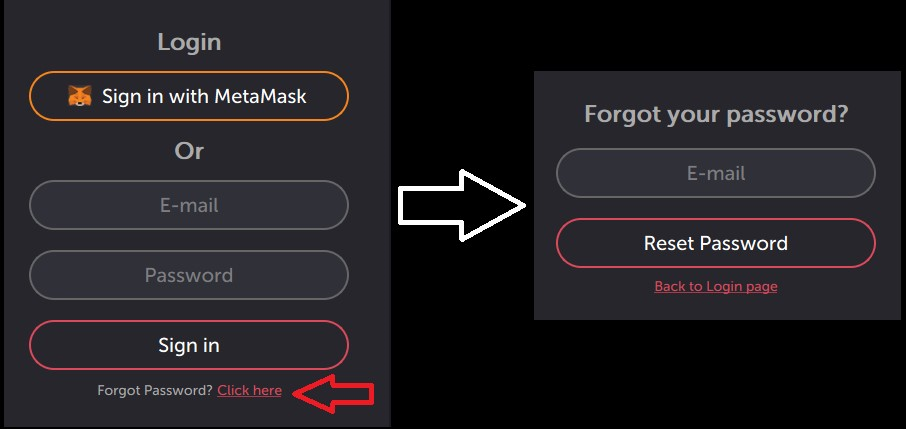
Se não receber um email automático, garanta que consulta a sua pasta de “Spam”.
No caso de sentir dificuldades com esta funcionalidade, por favor contacte-nos via email ([email protected]/pt) para o podermos ajudar.